With many schools still closed and planning for distance learning, you may be required to hold a virtual back to school open house. In this post, I’ll share virtual Meet the Teacher ideas and how you can still welcome your new students, connect with families, and excite them about the coming school year. Read how to plan and manage an in-person Meet the Teacher Night in your classroom.
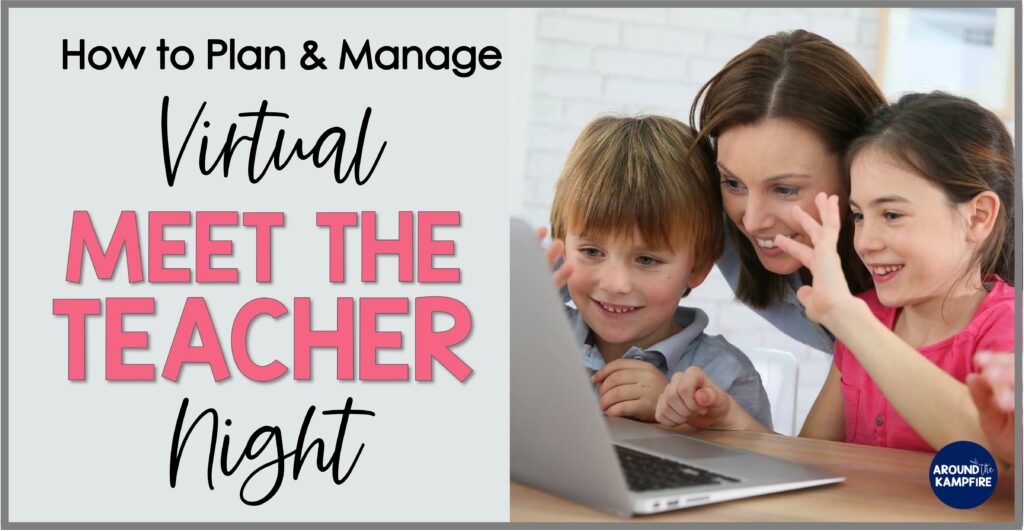
How To Plan a Virtual Meet the Teacher Night
In this post I’ll show you how to:
- Plan a stress-free virtual Meet the Teacher open house
- Connect with your families virtually
- Communicate important information to parents
- Easily collect student information with digital forms
- Familiarize parents with the platforms you will be using
- Introduce students to their virtual classroom
- Create a digital invite to send to your families
Introduce Your Virtual Classroom
As you put together your virtual Meet the Teacher plans, don’t forget to show your students their virtual classroom. Since students won’t be seeing their actual classroom for a while, consider using Loom or Screencastify to record your screen and make a quick video of your online classroom. If you use Google Classroom, you can even create fun headers to customize your ” classroom”. In your “classroom tour”, show parents where to access assignments, grades, feedback, and any messages you may send them.
Familiarize Parents with the Learning Platform
If you will begin the school year virtually, it is important to provide parents with information on how to use Zoom, Seesaw, Teams, Canvas, or any other platforms and websites you will be using. Be sure to explain the rules and routines you will use for class meetings, and completing and turning in assignments. I’ve included links to over 120 eduational websites, virtual teaching tools, and learning platforms to use in this post.
Manage Meet the Teacher Night with a Slideshow
Consider making a slideshow to guide your open house and to show parents where they can find important information about the school year. Include topics such as a bit about yourself, your contact info, links to digital student information forms, login info for distance learning platforms, and anything else families will need to know.
Click HERE to read everything to include in your Meet the Teacher parent presentation.
This customizable Power Point template is part of a Meet the Teacher classroom kit filled with resources for a virtual open house. Click HERE to see the PowerPoint.
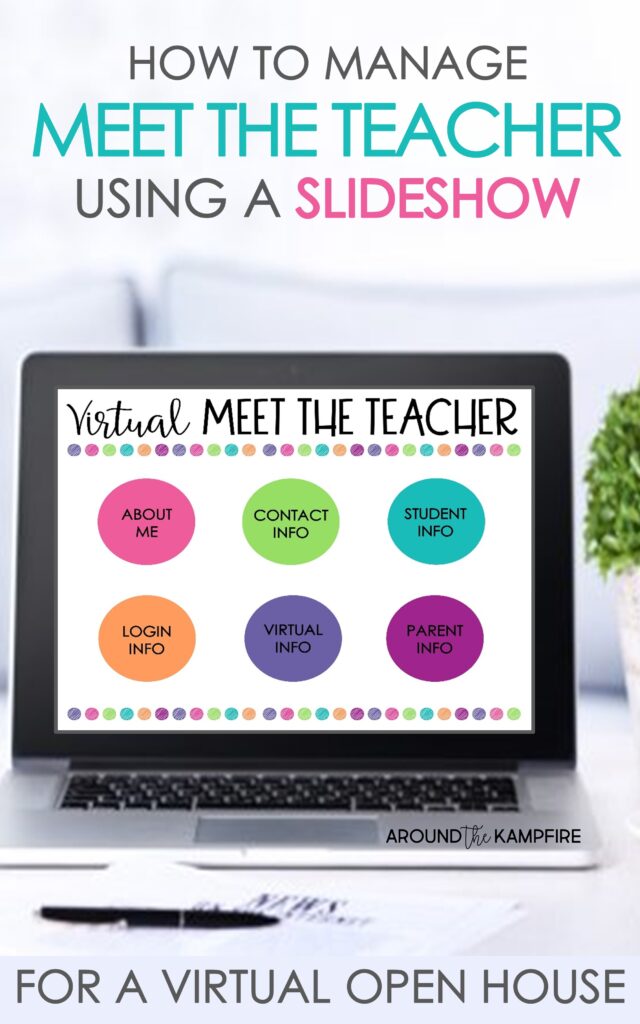
Digitize Your Parent Forms
During a typical Meet the Teacher open house, I set up parent stations around the room with the different tasks and forms I need parents to complete. For a virtual open house, you can still easily collect the same information by digitizing your forms. Once you do so, you can easily email the forms to parents or share them in the online platform you are using. learn how to digitize your regular classroom resources HERE. For ready to use, digital parent forms, click HERE.
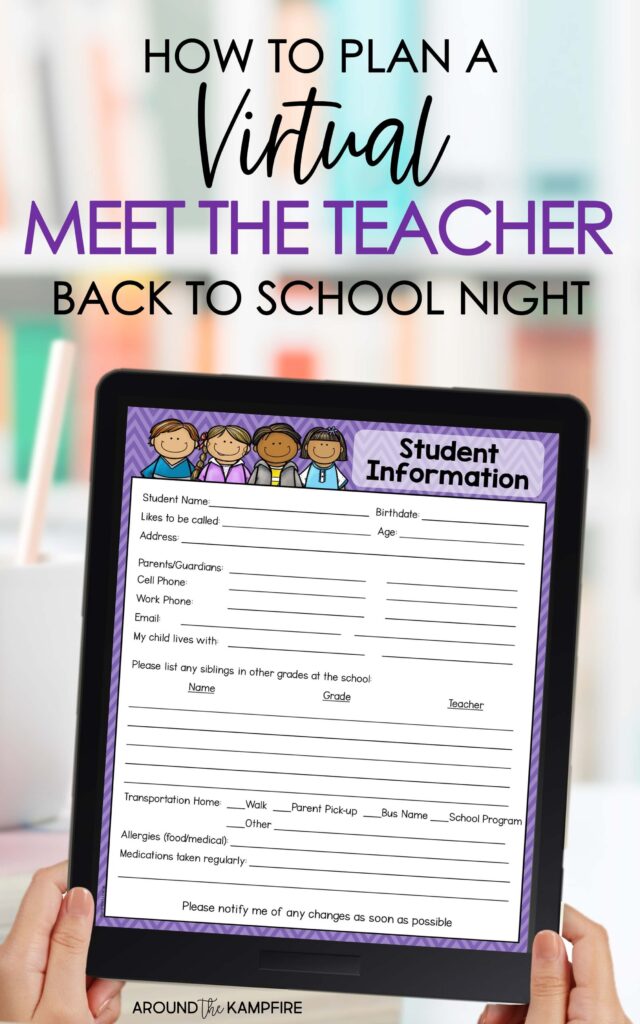
If you own one of my Meet the Teacher Classroom Kits, be sure to redownload the file to access all the FREE digital add-ons.
Send A Meet the Teacher Letter
Over the years, many parents have told me how excited their student was to receive a letter from me before our open house. Meet Your Teacher letters are a wonderful way to let students know you are excited to meet them and have them in your class. Whether you mail them out ahead of time or give them to families at your open house, letters from the teacher are a great way to introduce yourself. Students love to know a bit of personal information about their teacher. Find both print and digital letter templates HERE.
Get to Know Your Students
One of the most important forms I collect from parents is one that asks them to tell me about their child. Input from parents gives you valuable insight into your new students. I ask parents to share with me things like their child’s strengths, hobbies, friends, sports teams they like, and especially their feelings about school.
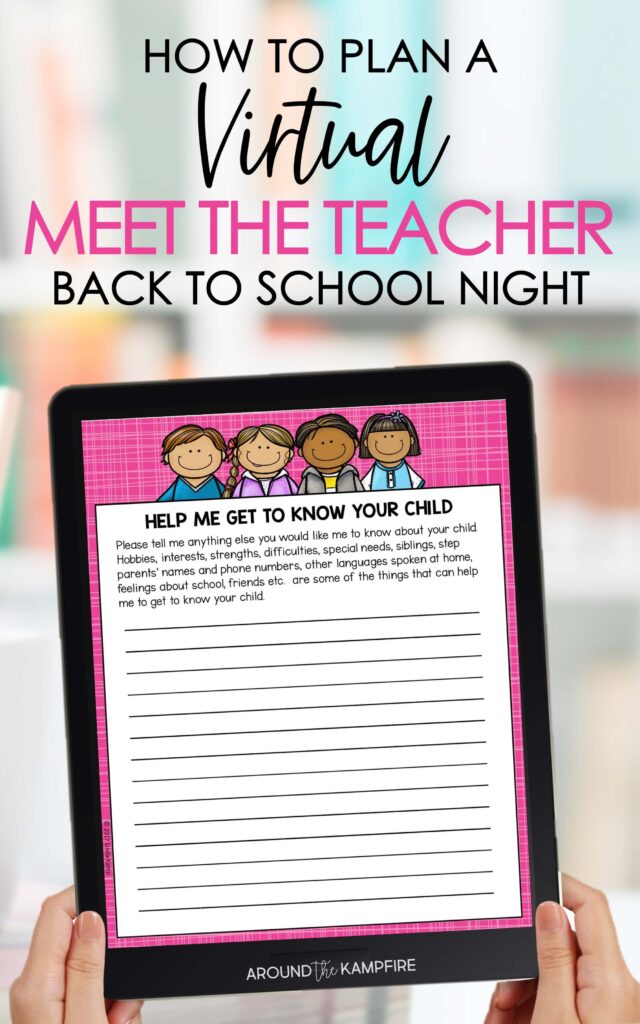
This information from parents also provides things you can ask your new students about during a video chat. Children love to talk about their pets, siblings, and things they may have done over the summer.
Send a Back to School Newsletter
During a traditional Meet the Teacher Night, I prepare for parents a back to school letter telling all about our classroom. These letters detail everything parents need to know about our rules, routines and procedures, daily schedules, school and teacher contact info, homework routines etc. Find editable templates for back to school parent letters in these kits HERE.
Things to include in a parent letter:
- Classroom rules and routines
- Daily schedule and specials schedule
- Birthday celebration routines
- Parent pick up and bus information
- Early release information
- After school programs
- School dress code
- Volunteer opportunities
- Field trip plans
- Homework routines
- Grading policies
- Testing schedules
- Picture day info
- Lunch account info
If you hold a separate Curriculum Night for parents, some of this information can be shared then as well. For a virtual Curriculum Night, create and send a parent presentation detailing grade level expectations, curriculum you use, and what students will be learning during the year. You can easily create a PowerPoint or a Google Slides presentation to send to your parents with these Curriculum Night templates. I’ve included my own presentation for you to use as an example. Download these FREE virtual open house invites if you are holding a live virtual Curriculum Night. Read Curriculum Night Tips and Freebies to help you plan both an in-person or virtual Curriculum Night.
Volunteer Opportunities
While you may not be in your classroom at the moment, eventually you will be. Giving parents opportunities to be involved, either in the classroom or from home, helps establish relationships and form valuable parent partnerships.
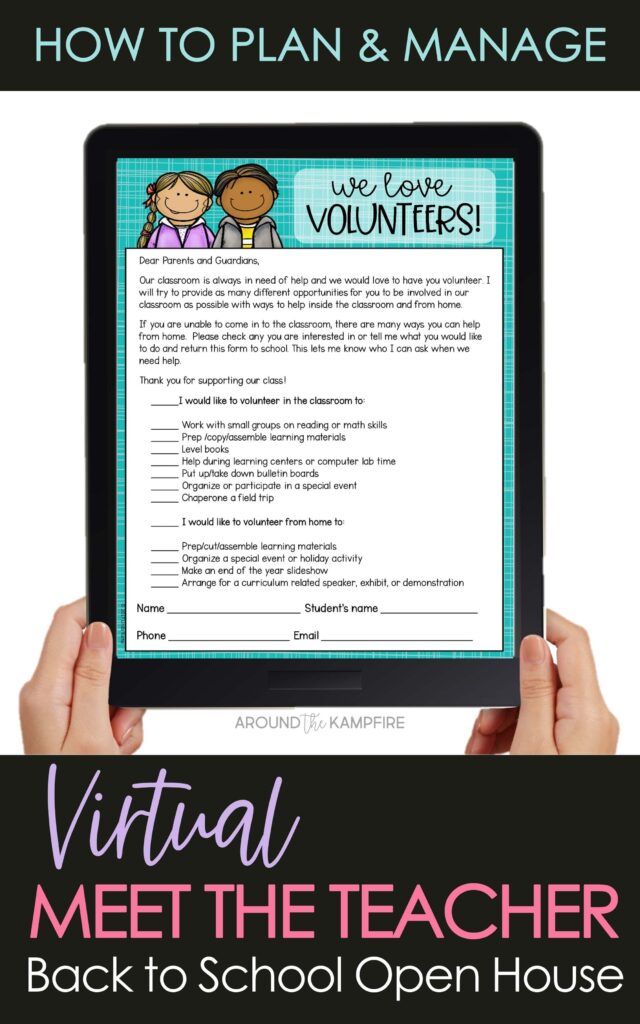
Sending Forms to Parents
Whether you are using Google Classroom, or another online platform, you can assign to parents all the forms and documents right on the platform you are using. Provide instructions for hoe to log in and find the documents you send, as well as how to access assignments for your students . This will familiarize parents with the platform so they can help their student if needed before school starts.
Sending all your information forms to parents via your platform makes it easy for parents to fill then out, and even easier for you to track who has accessed and completed the. Collecting all the info digitally save you a ton of time and paper, and prevents you from having to chase down missing forms.
Schedule a Meet Your Teacher Video Chat
The easiest way to meet your students virtually is to do a short video chat on Zoom with each family. Much like you would schedule parent conferences, prepare a schedule of available times and invite your parents to sign up for a chat. Keep your meetings short, to about 5 minutes, and load the times into a scheduling app. SignUp.com and SignUpGenius are both free for the basic plan. Many parents are familiar with Zoom by now, and their basic plan is also free.
Download this FREE Virtual Meet the Teacher Invitation to send to your families. Click HERE.
The invitation is an editable Power Point that you can copy and paste the link to your Zoom meeting into. Then save the PowerPoint as a PDF and email it to parents before your scheduled meeting. The download included 5 different options for Meet the Teacher Night, curriculum Night, Back to School Night, Parent Night, and a general Open House version.
Click HERE if you would prefer a Google Slides version. **Note: You will not have to request accesss to edit the Google Slides version. If you are being prompted to do so it means that your school has outside downloads blocked. If this is the case, I recommend using a personal computer and your home network.
Ready to Use Meet the Teacher Kits
Meet the Teacher Night can be as overwhelming as it is exciting. Add in the fact that you are now doing it virtually, and it can be quite stressful for teachers. I’ve put together four Meet the Teacher Classroom Kits that include EVERYTHING you need to organize, communicate and manage Meet the Teacher Night like a pro, even if you’re doing it virtually! All resources are included in both English and Spanish. Feel confident and be prepared as you meet your new families virtually or in person.
Click here to see all Meet the Teacher Classroom Kits
I hope these tips make planning your virtual meet the teacher night a little easier! If you are holding your open house at school, see ideas for setting up and managing your Meet the Teacher Night in this post.
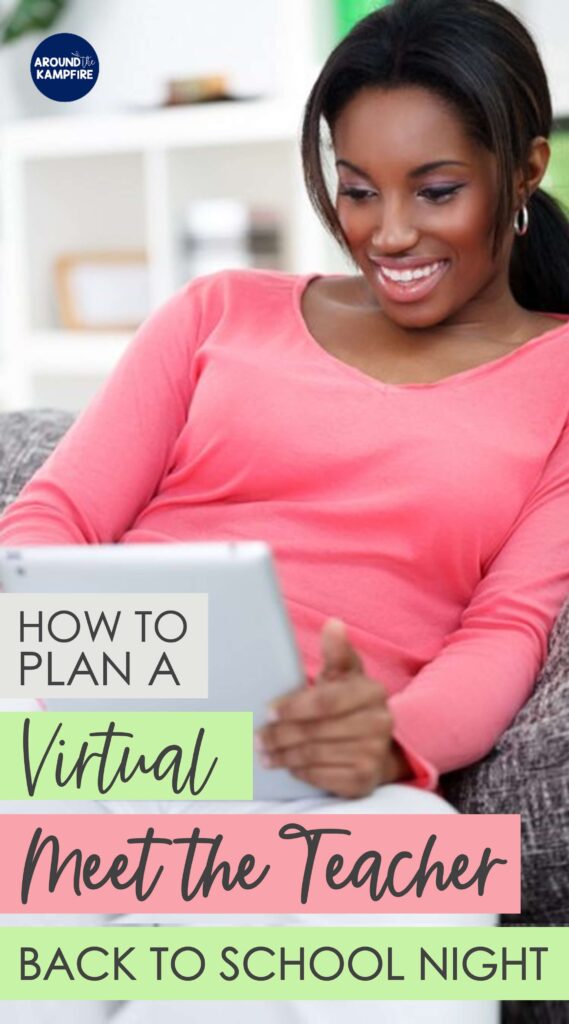
Get more Back to School help in these posts:
Curriculum Night Tips & Free Checklist
They’re Finally Here! Our First Week of School
10 Routines & Procedures to Teach Right Away
What to Teach in Science At the Beginning of the Year
Free Digital Back to School Science Lessons
Happy teaching!
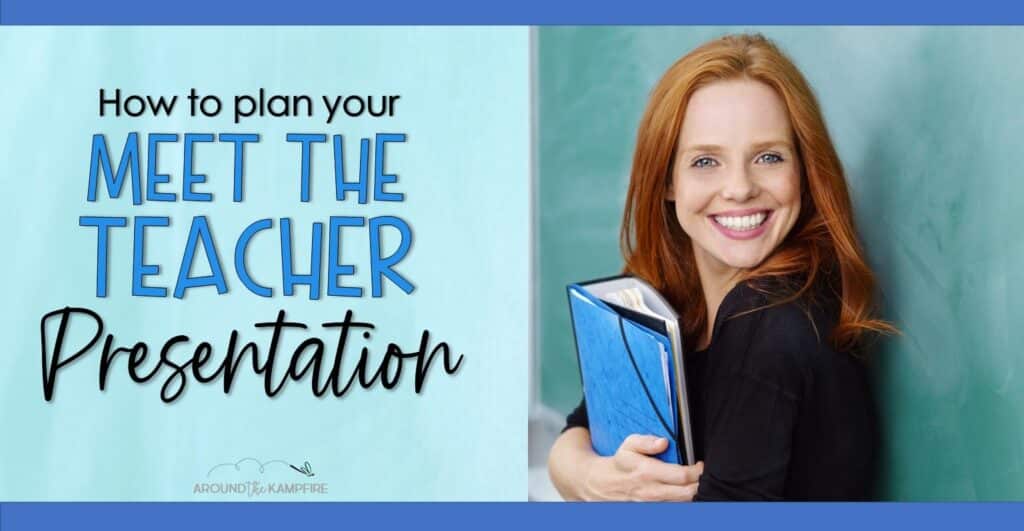
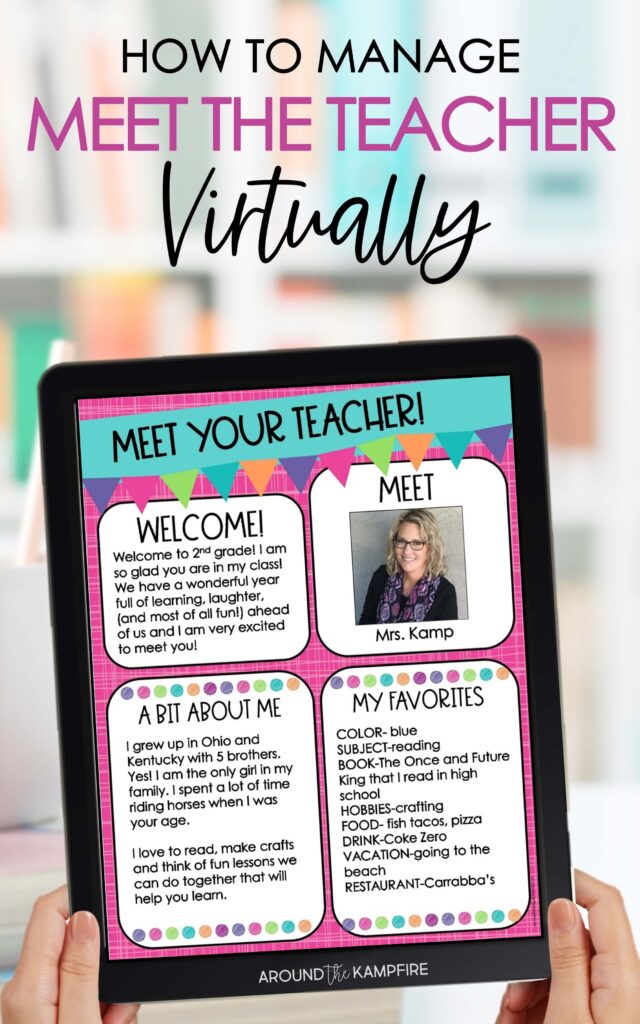
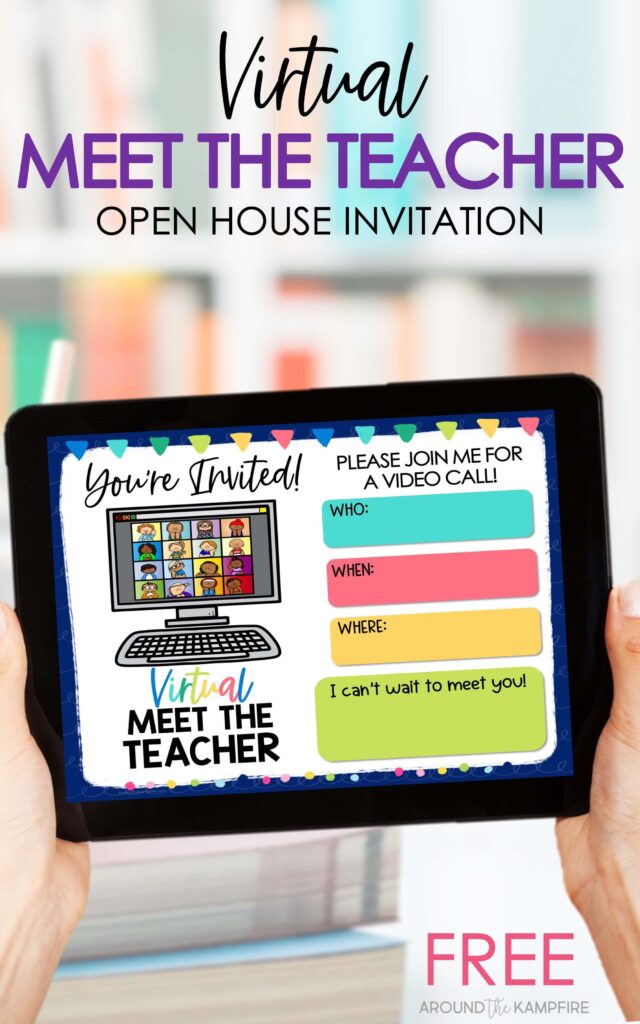
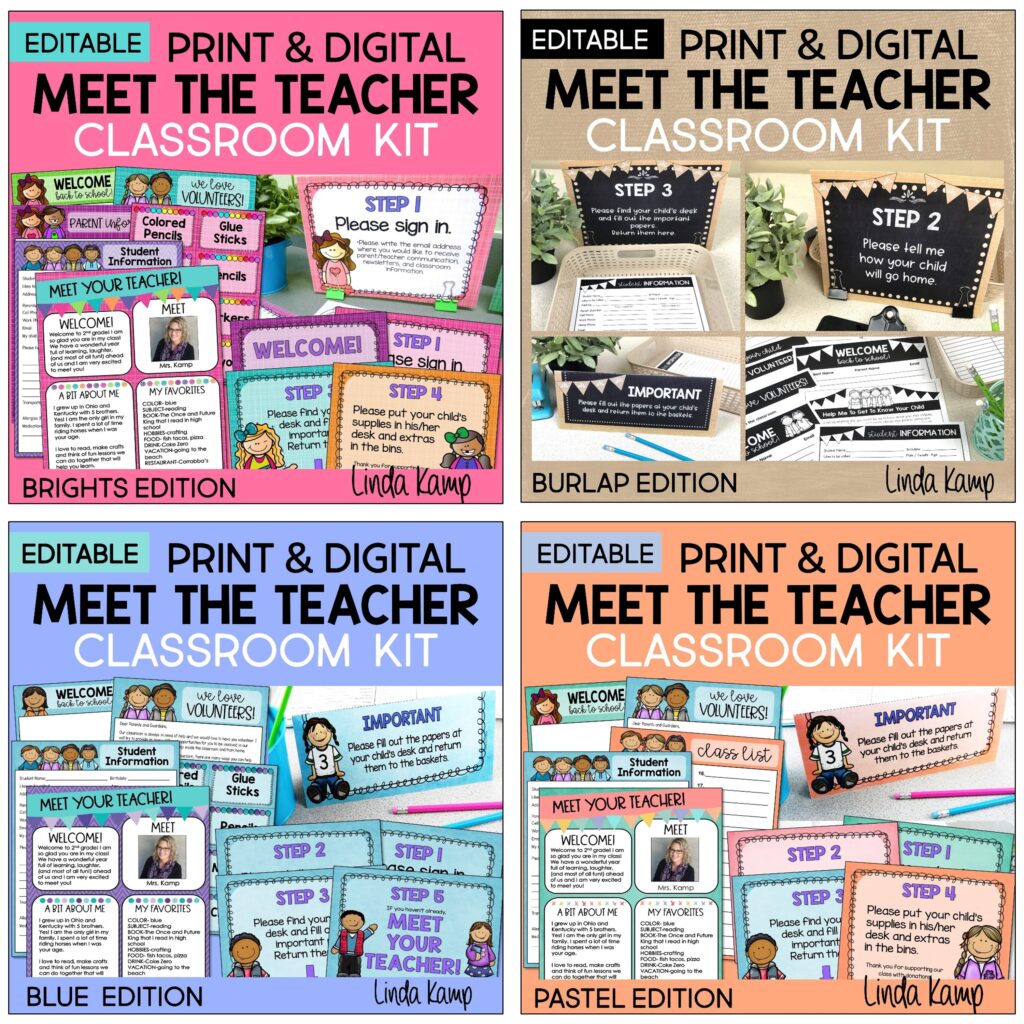
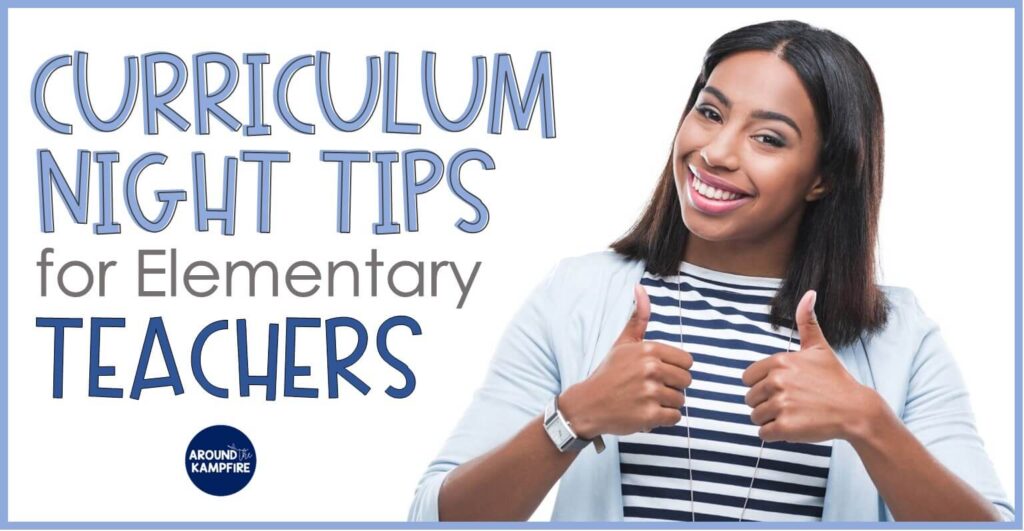
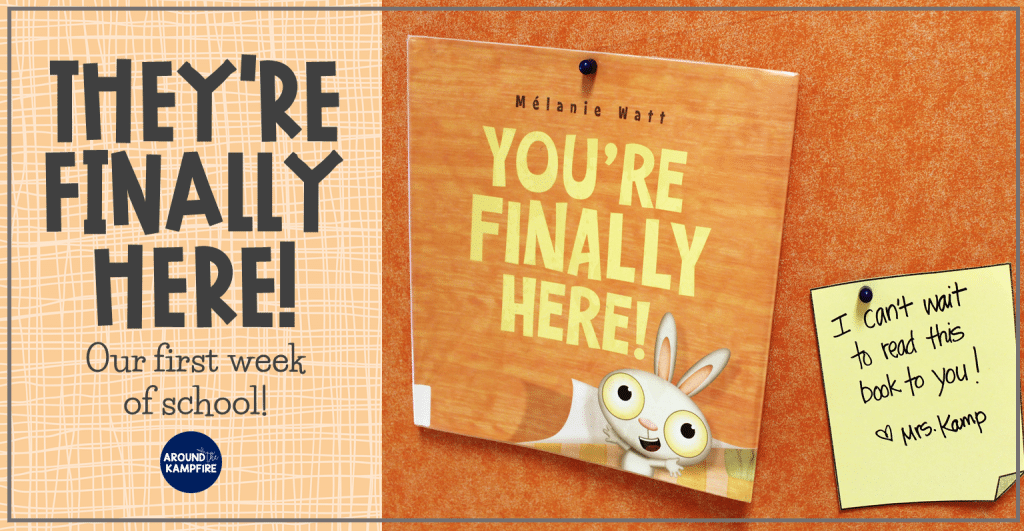
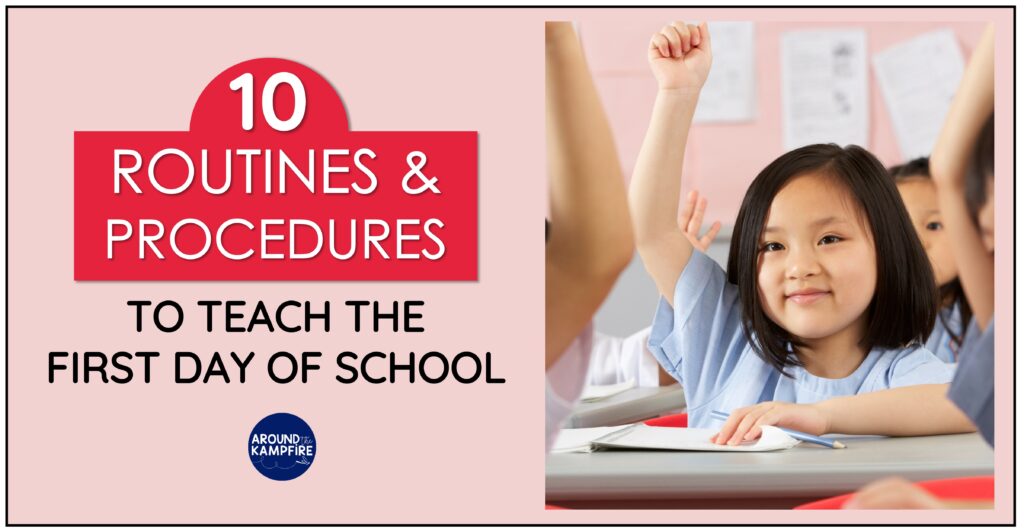
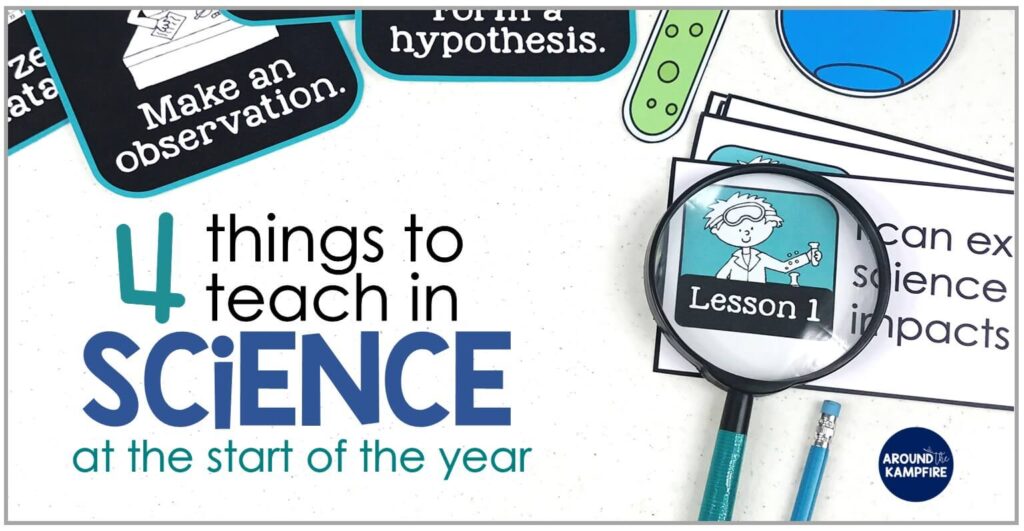
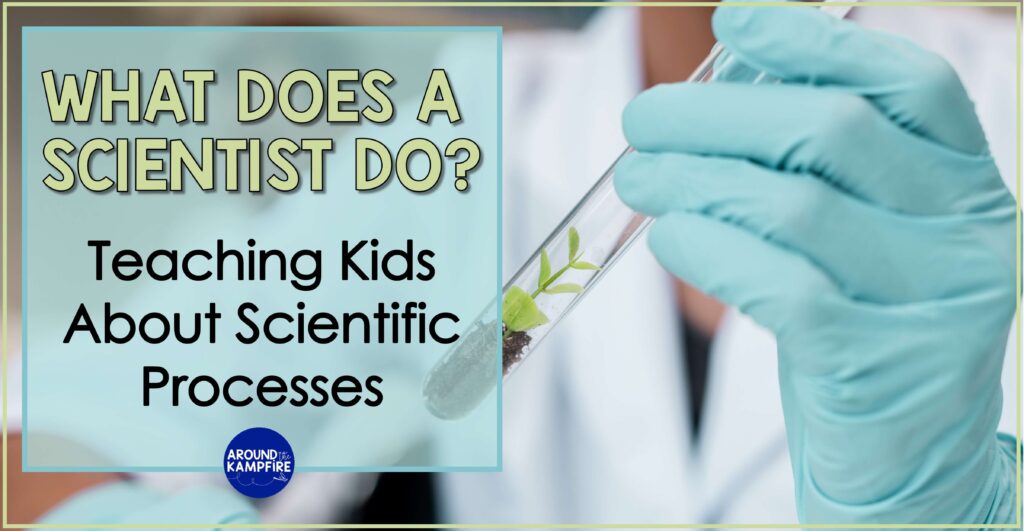

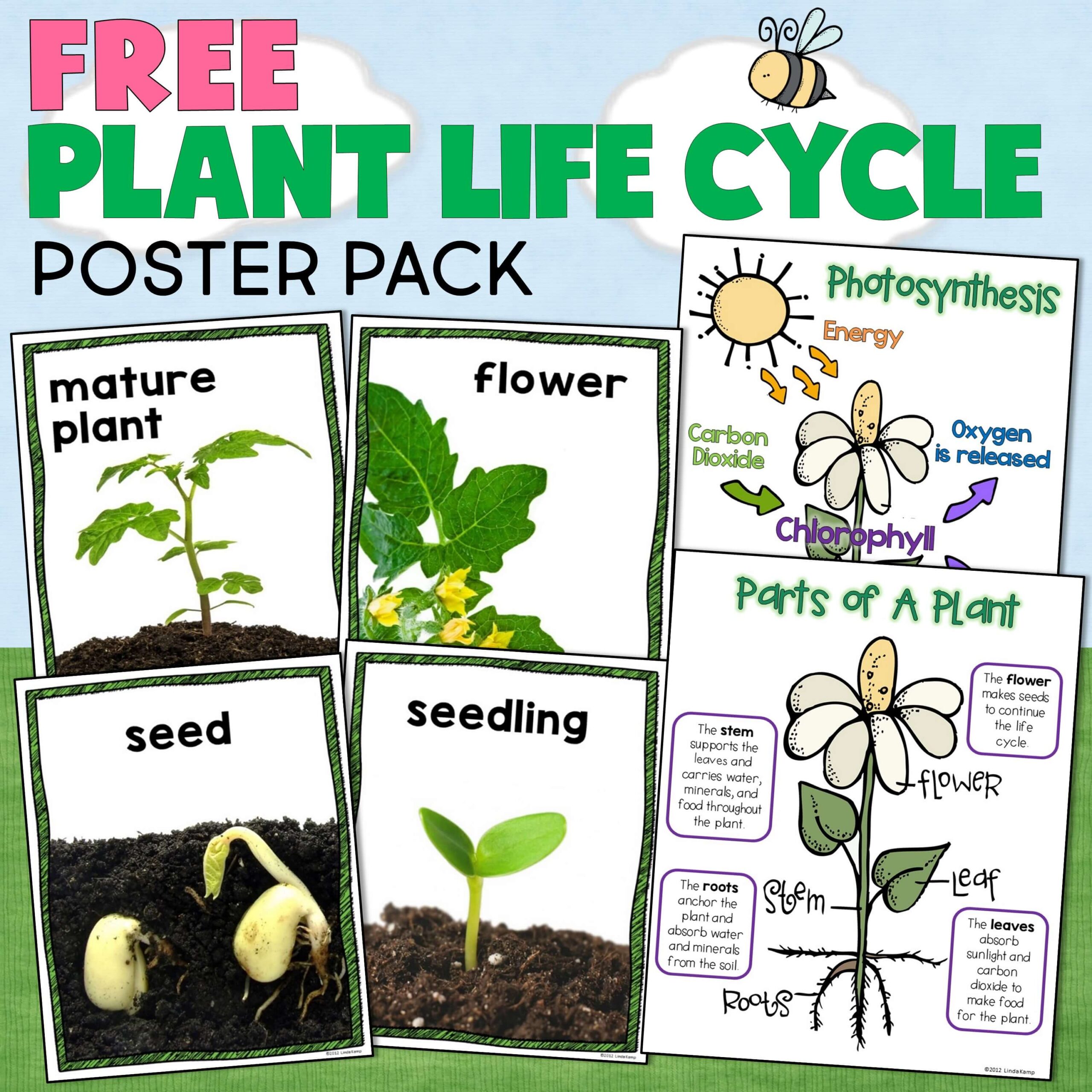
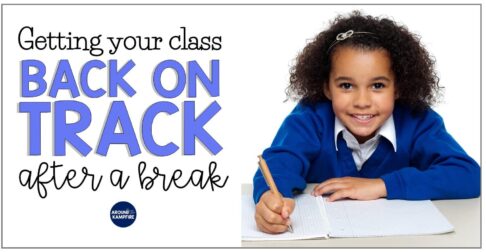


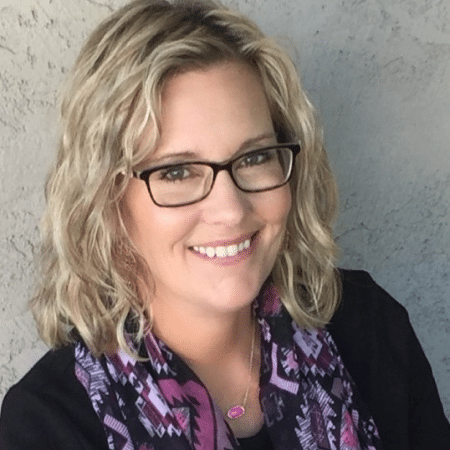
I am definitely going to be using these great ideas, found them to be really interesting. I am very excited.
Thank you for this, I just shared with my daughters school.
I love your website! Packed with so much helpful information. I will be marking this as a favorite and checking back regularly. Thank you for doing this!
Great resources to help teachers manage back to school virtual classrooms. You have relieved my anxiety level. I was stressed before scrolling through your website. Notice the time? It’s 3:00 A.M. I haven’t been able to sleep at night because I am thinking of how to welcome students back to school. I want my students to be excited.
Thank you
Alva Steward
I’m so glad you found ideas you can use Alva and I’m happy I could help!
These resources and info were extremely helpful. Simple to follow and very professionally done. Thank you SO MUCH!!
You have given me great direction in getting started this year. Your information and resources are incredibly helpful. Thanks so much!