Are you planning ways to celebrate your students at the end of the year, even though you’re not all together? Read on to find virtual end of the year award ceremony ideas that will delight your students and make them feel special even though they’re not in the classroom. See how you can have a virtual award ceremony with cool Zoom backgrounds, using your regular end of the year awards!

Virtual End of the Year Award Ceremony Ideas
Set the Stage
Build excitement in your students by sending them an invite to a special end of the year award ceremony. Find an invitation template online, or make your own design using the free Adobe Spark invitation maker. The invitation maker has hundred of free images and lots of fun fonts and templates to make a customized invitation for your special event.
Roll Out the Red Carpet
This where the fun really comes in! Schedule a Zoom meeting for your ceremony. Before students arrive, change your background to a Hollywood award stage or one to match the theme you have chosen for your ceremony. Use Free Zoom Hollywood Backgrounds to roll out the red carpet and make your students feel like stars!
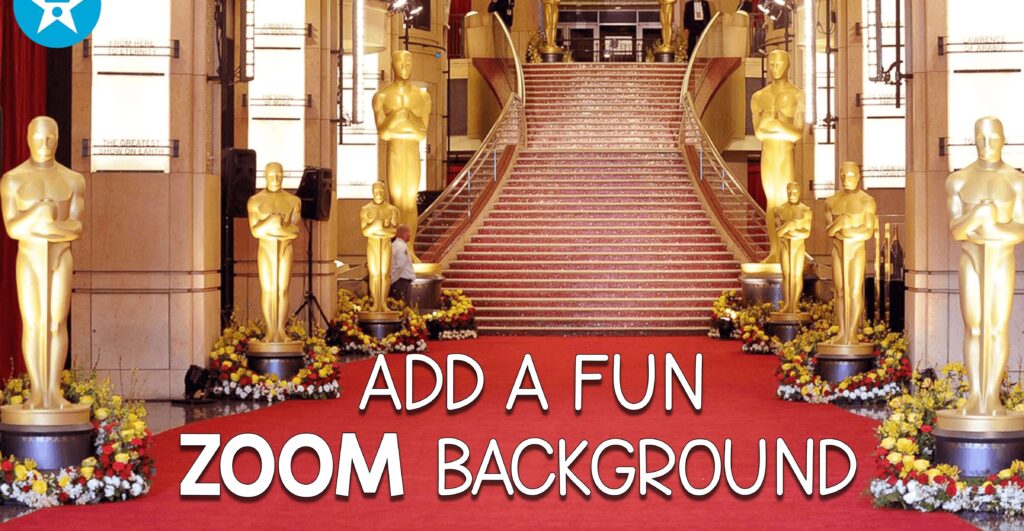
To change your background, learn how to add a Zoom background on the Zoom support page.
Digitize your Regular Awards
Did you know there are several easy ways to digitize your regular printable awards?
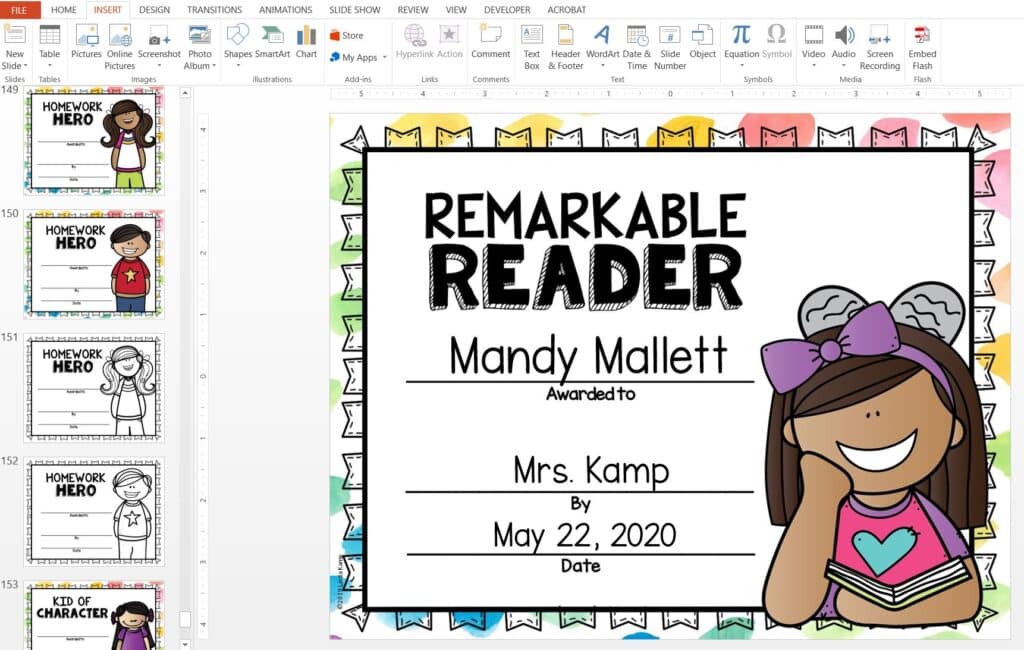
Option 1: Turn Awards into Pictures. Use these editable end of the year class awards, or any editable awards in a Power Point file. Insert text boxes to customize your awards, then save the Power Point slides as pictures (jpgs.) by following these steps:
- Click File
- Click Save as
- Choose jpg. as the type of file to save as
- Click All Slides
This will save all of your slides as pictures that you can then send to your students via email, or upload them into whatever platform you are using that allows picture sharing. Keep a copy of the pictures or your Power Point handy, so you can share your screen to present and show the awards to your students during the ceremony.
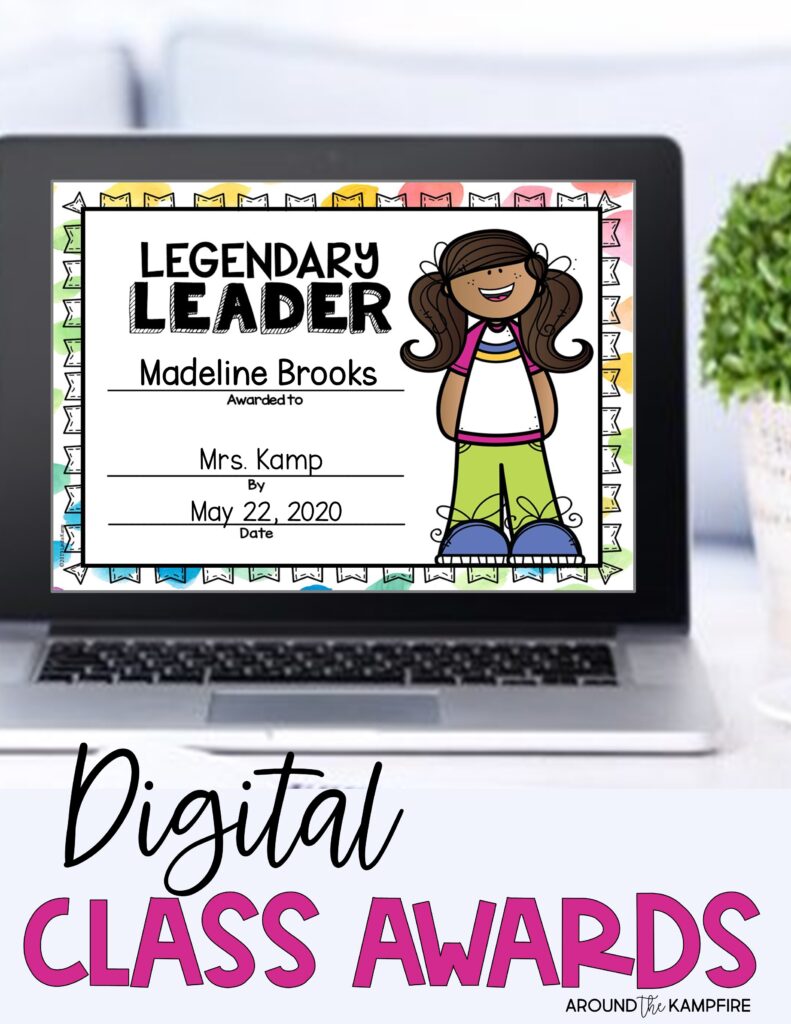
Option 2: Send Awards on Google Slides. This digital set of 160 awards includes a Google Slides version as well as a printable PDF, and an editable PowerPoint so you have lots of options. Add students’ names and your info on each Google Slide, then share it with your students via Google Classroom, your class Google Drive or the online sharing platform you are using.
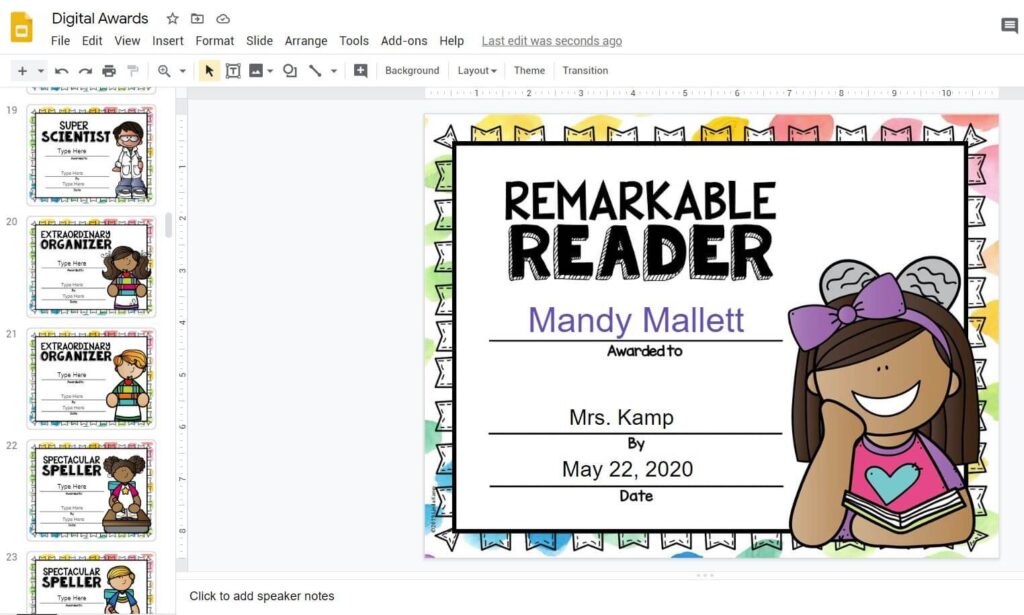
Option 3: Print and Mail the Awards. Awards Google Slides as well as on a Power Point can be printed and mailed to students who don’t attend the ceremony. When using awards on Power Point, you will need to save the file as a PDF first, then open the file and print.
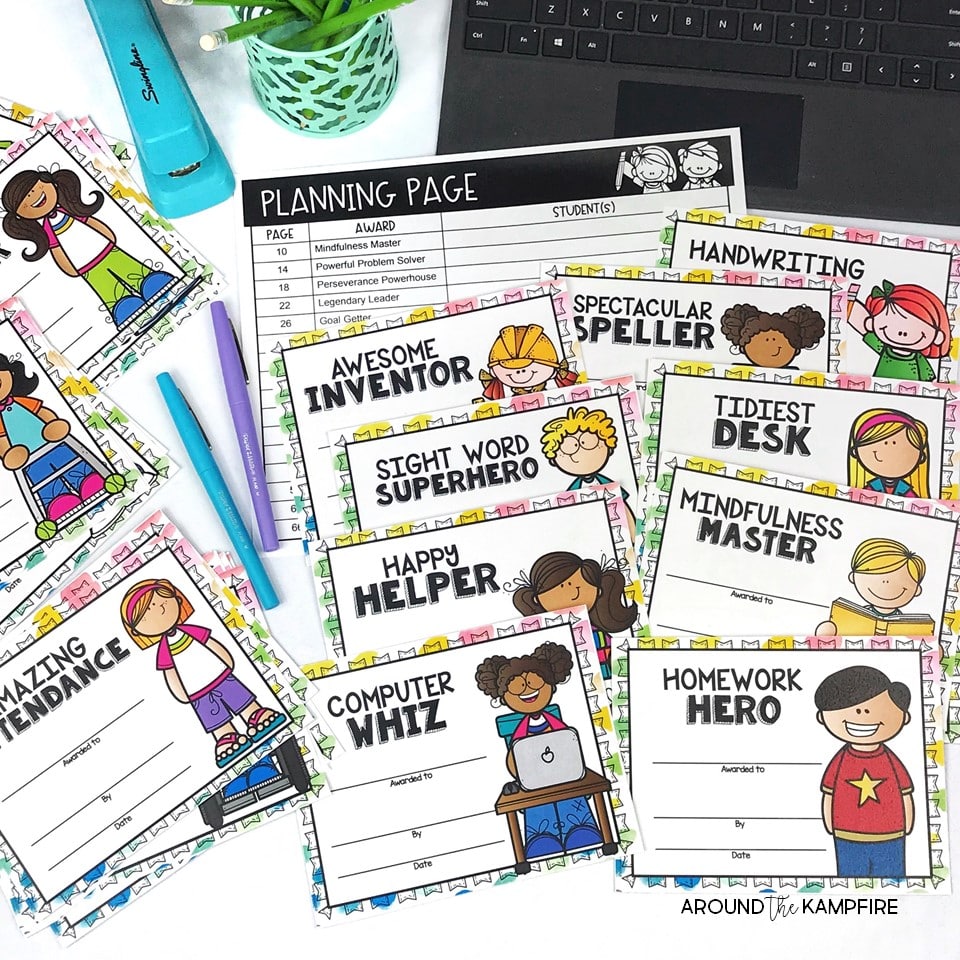
Click HERE for the awards shown above and HERE editable superhero themed awards.
Dress Up for the Occasion
Have your students get fancy! Wear something dressy to emcee your ceremony. Ask students to dress up in something simple they don’t usually wear. A tie, a fancy hat, or a hair bow makes everyone feels snazzy for this all-important occasion.
Use Sound Effects to Cheer Each Child
This free applause and cheering sound effect video on YouTube is a fun one to play after presenting each award. Download the video to your desktop, and watch your students smile as they get a round of applause!
Have a School Staff Ceremony Too
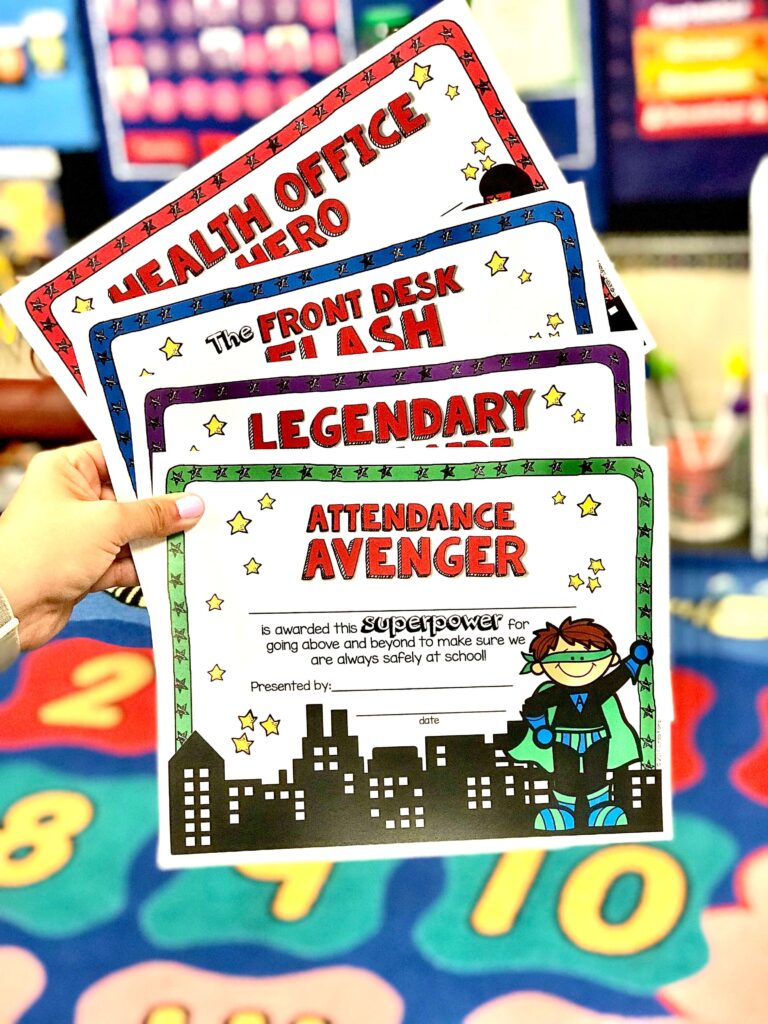
Acknowledge and thank your colleagues and school staff with an awards ceremony too! These unique superhero themed staff awards are a fun and creative way to celebrate your staff. Click here for Superhero Staff Awards.
Celebrating your students at the end of the year with these virtual award ceremony ideas is a fun and easy. It makes the last days of school with your students even more memorable!

For loads more end of the year ideas, visit these posts:
Virtual end of the Year Activities
10 Favorite End of the Year Activities
10 Fun Things To Do With Your Class the Last Week of School
Happy teaching!




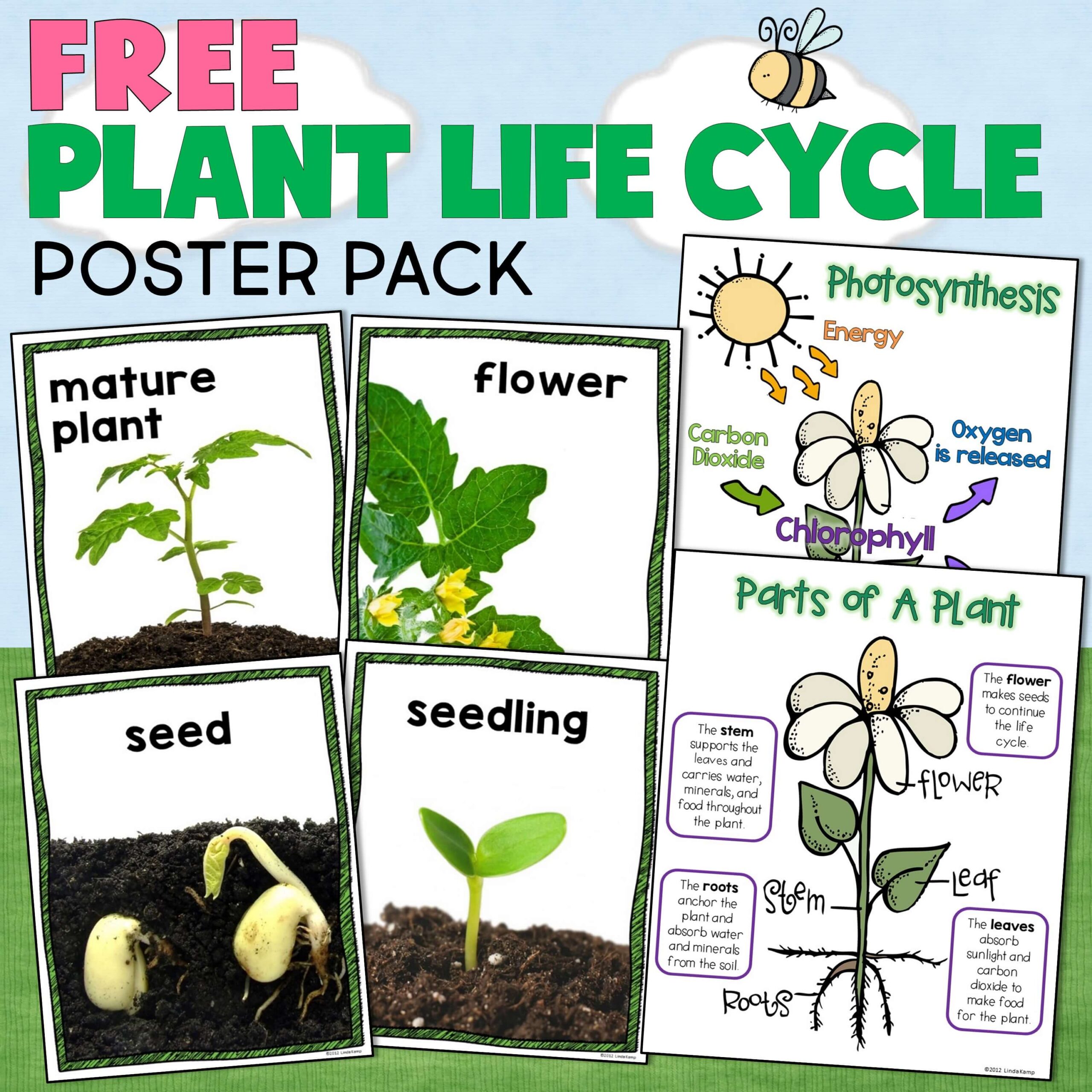
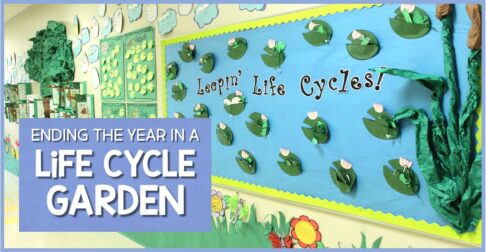
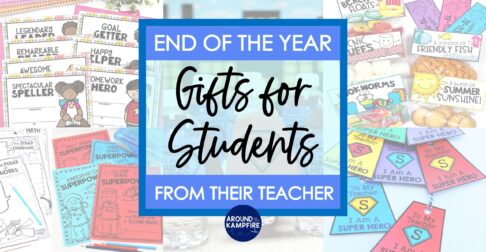

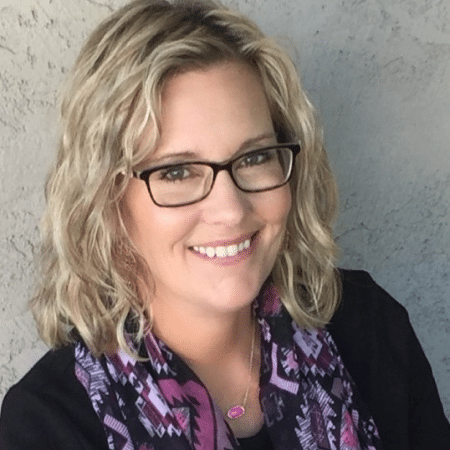
Leave a Comment