Are you looking for fun and creative ways to teach shapes? These 2D and 3D shapes activities will send your engagement factor soaring as your students learn, sing, and write about 2D and 3D shapes and their attributes.
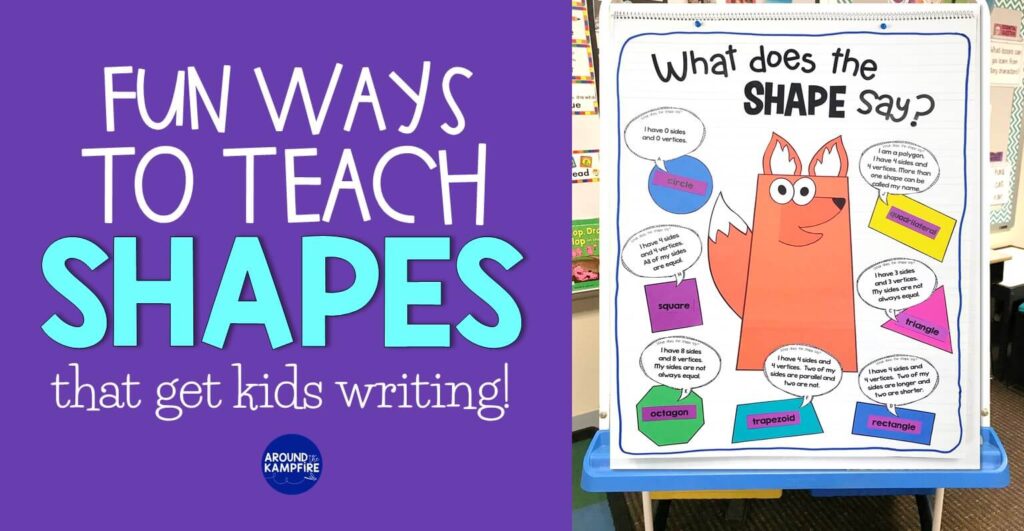
Shapes and geometry… two of my favorite math units to teach. There are so many creative ways to teach about shapes, and let’s face it, it’s a whole lot more FUN than teaching primary students to decompose, regroup, and subtract across zeros! Read on for lesson ideas and see how I sent my kids over the top by changing the words to a viral video, What Does the Fox Say?.
Get students up and moving
Get your students up, moving and dancing to What Does the Fox Say? But change the words to What does the SHAPE say! to the delight of my class I used this video to introduce our unit.
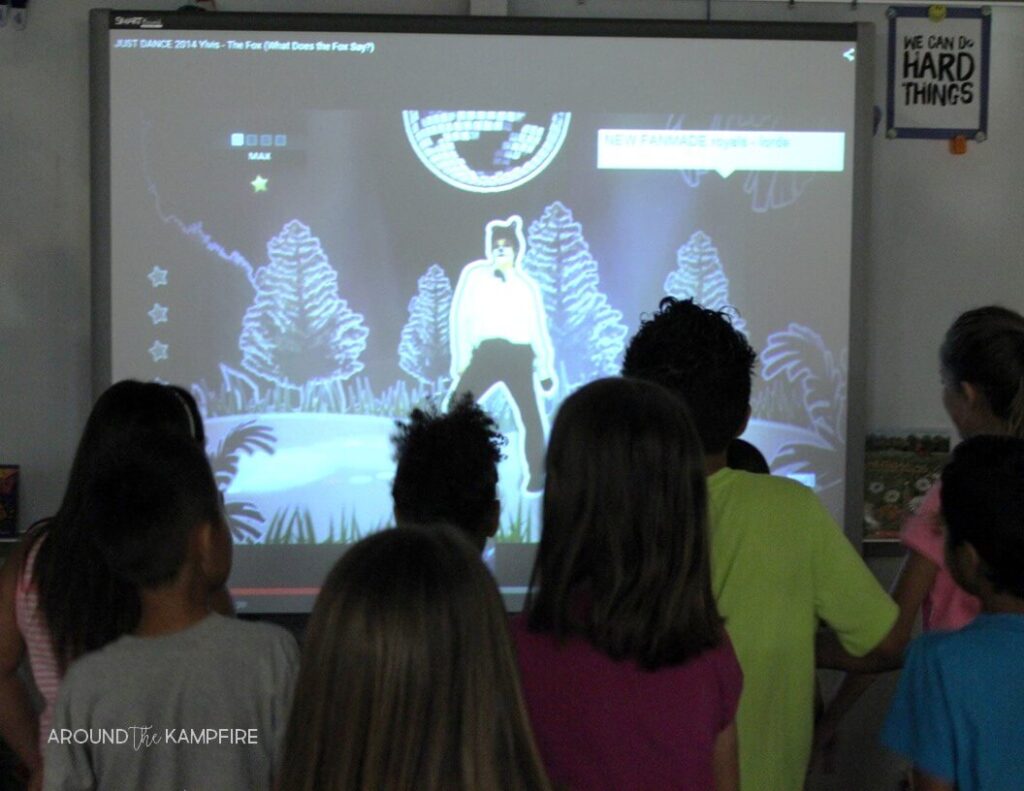
You can find a kid-friendly Just Dance version on YouTube.
Use an Anchor Chart as a Game Board
Create an interactive What Does the SHAPE Say? anchor chart that serves as a lesson visual AND a game board. You can easily adapt it to teach plan or solid shapes and their attributes.
We use the chart parts to also play a whole group version of I Have, Who Has for students to identify shapes and their attributes.

As students match the shape words to the speech bubbles describing the attributes they place them on the class chart.
I don’t laminate the chart and use removeable glue sticks to turn each piece into a reusable sticky note. I make extras of the chart parts for small group games and math centers.
Include Fun Read Alouds
The Perfect Square by Michael Hall is one of my favorite read alouds to use. All of his books are creative gems with surprises on each page. The Greedy Triangle is an oldie but goodie and a fun book to use to add a STEM element to your unit. We use this one on Family Math Night and have students to build structures with toothpicks and marshmallows.
Practice ELA Skills Using Math Content
Depending on your grade level you can easily differentiate by choosing the vocabulary, length, and complexity of your students’ writing.
Get Students Writing About Math
Take writing about math a step further and make a fox shape craft. Display a sentence frame and model for students how to write dialogue that speaks for the shape. Older students can generate the dialogue themselves.
The shape crafts make colorful math bulletin boards that are a fun way to show what your students are learning.
Animate Your Writing Using ChatterPix
Use the Chatter PIX app to give a voice to your learning! It’s so simple to use and literally takes seconds to complete.
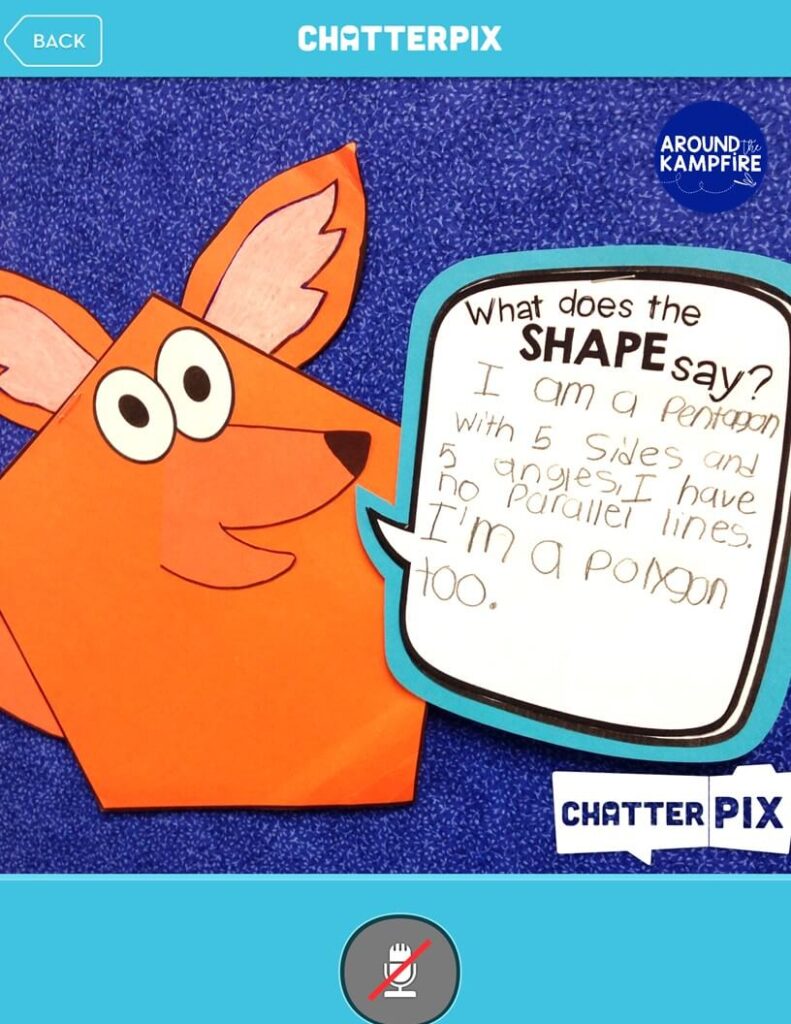
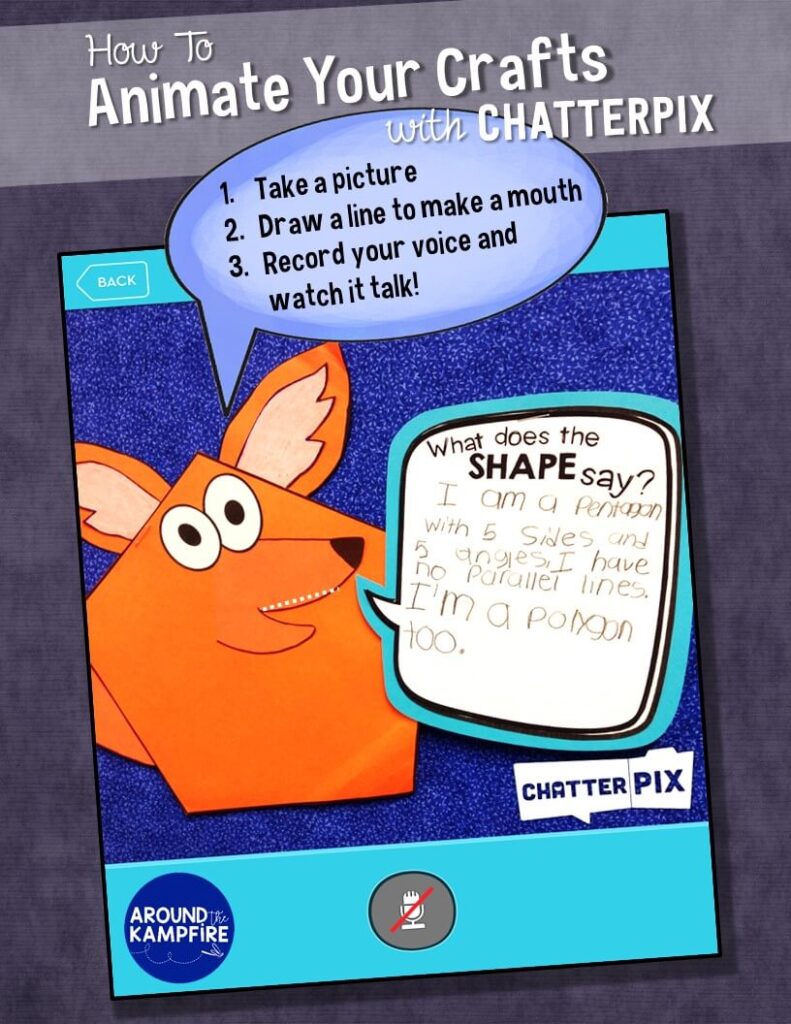
All it takes is a little talking mouth to send the engagement factor SOARING!
Turn Your Talking Shapes Into a Class Math Movie
After animating everyone’s shape crafts with Chatter Pix we turned them into our very own math movie.
Play Digital Games
I recently added free digital versions of all of the games. These are ideal for students to practice on devices!
Both 2D and 3D digital shapes games are included.
Try Some Munchie Math with Shapes
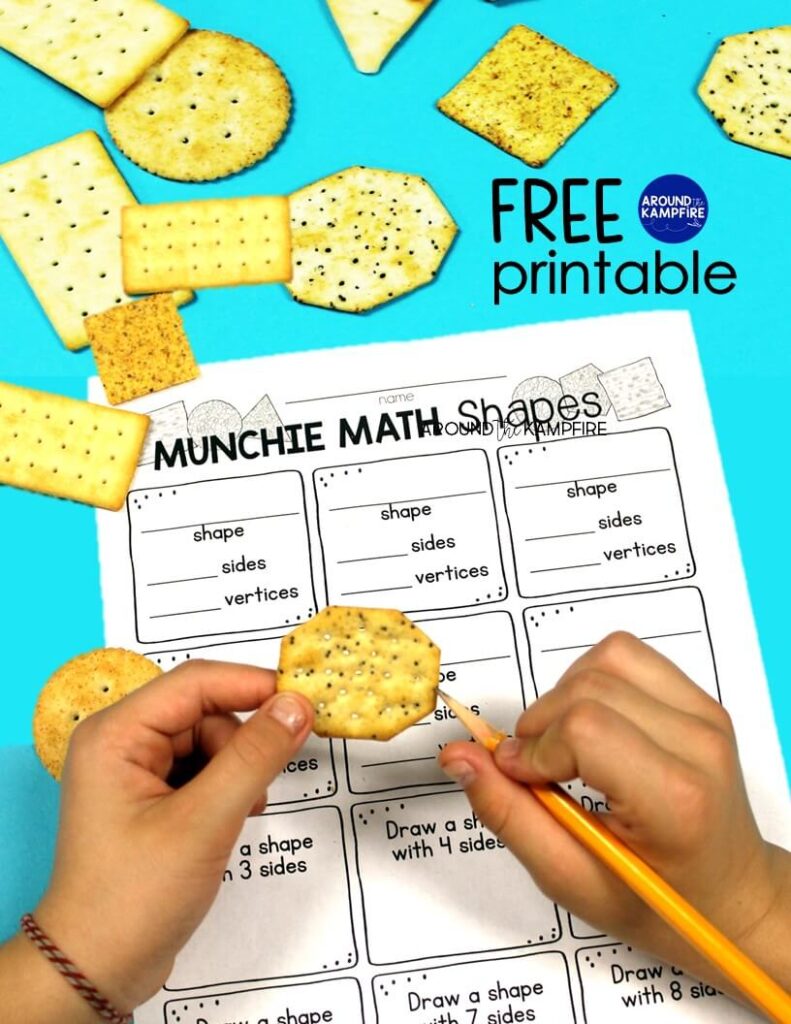
Check the dollar store first when looking for crackers. They almost always have all the shapes you’ll need.
Quote Quadrilaterals
The year before we did a variation on our fox crafts by quoting quadrilaterals. Literally no prep, students draw a quadrilateral on construction paper, cut it out, and add wiggly eyes. They then use quotation marks to quote the quadrilateral!
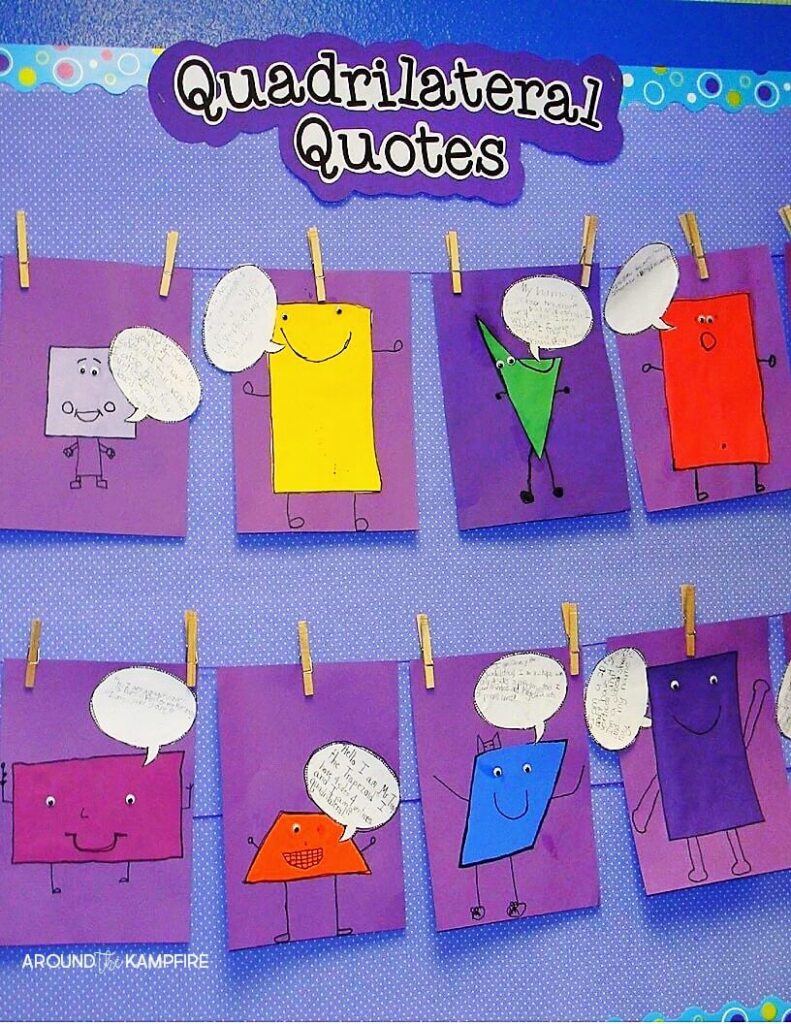
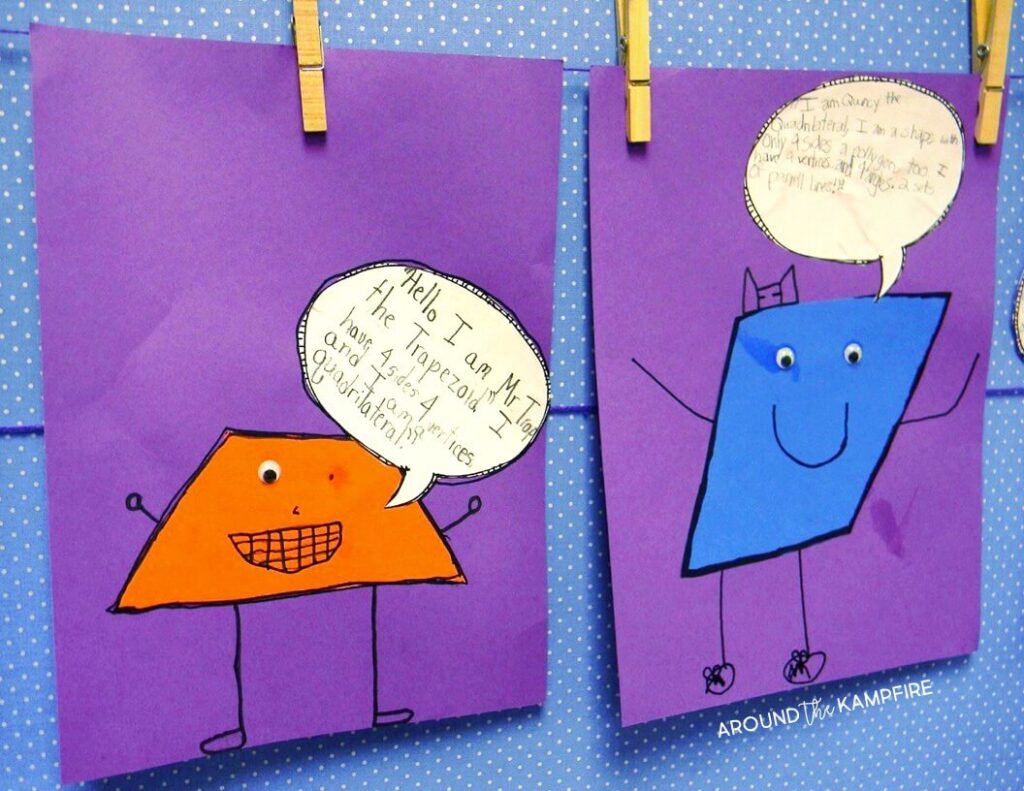
These 2D and 3D shapes activities have been a huge hit in my classroom. I love that they are interactive, easy to differentiate, incorporate writing and ELA skills, and are just plain fun.
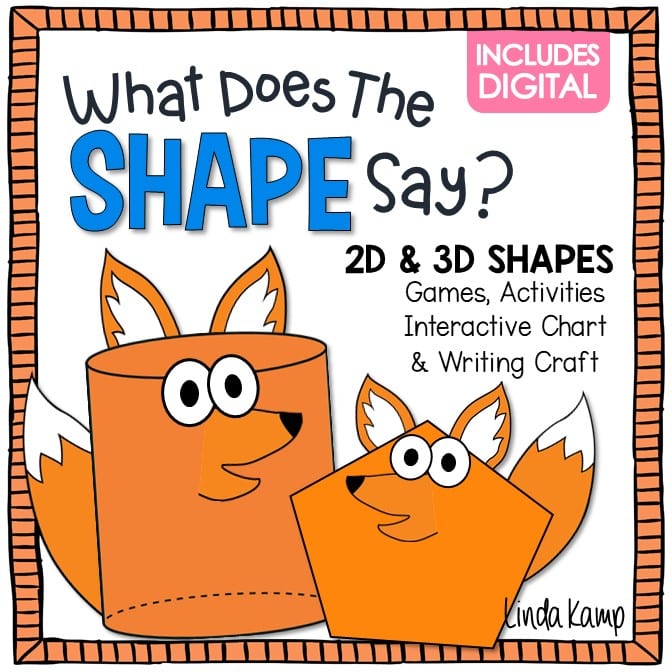
Click here for the What Does the Shape Say? math resource.
I hope you’ve found ideas you can use in your classroom! Be sure to pin this for later so you have it when you plan!
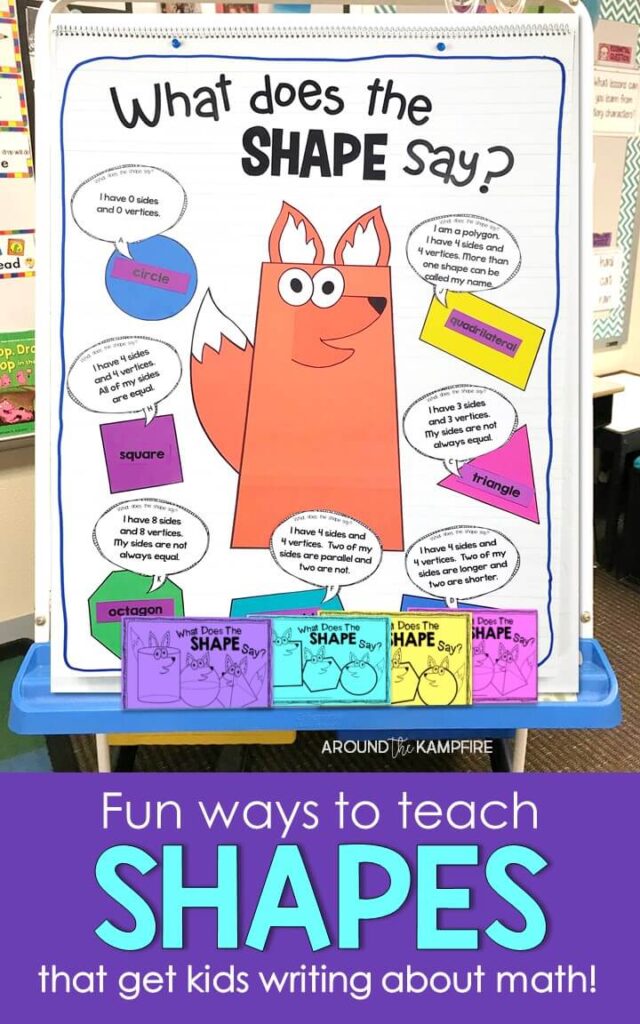
Visit these posts for more math ideas:
Our shapes unit was such a hit I made a similar one for teaching time to the hour/half hour, quarter hour and nearest 5 minutes. CLICK HERE for fun ways to teach time.
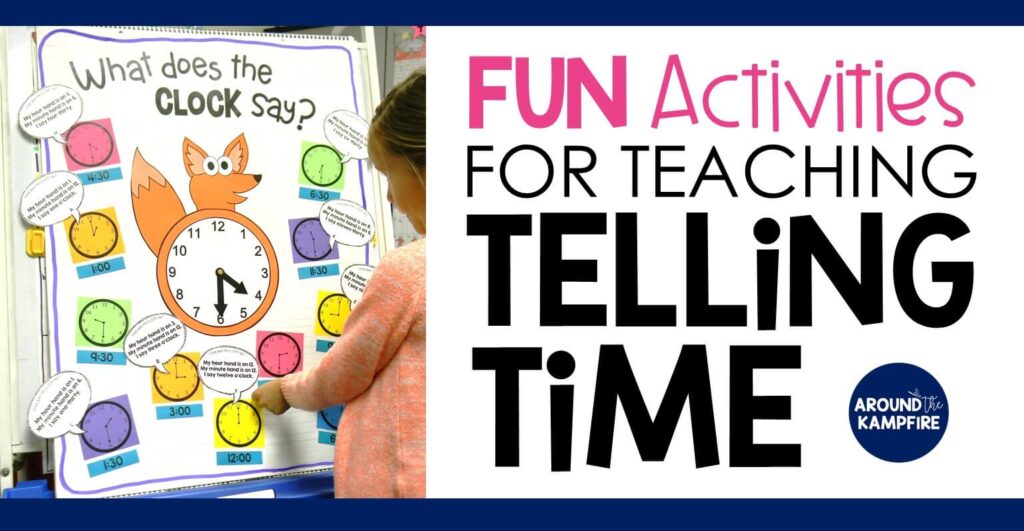
Happy teaching!
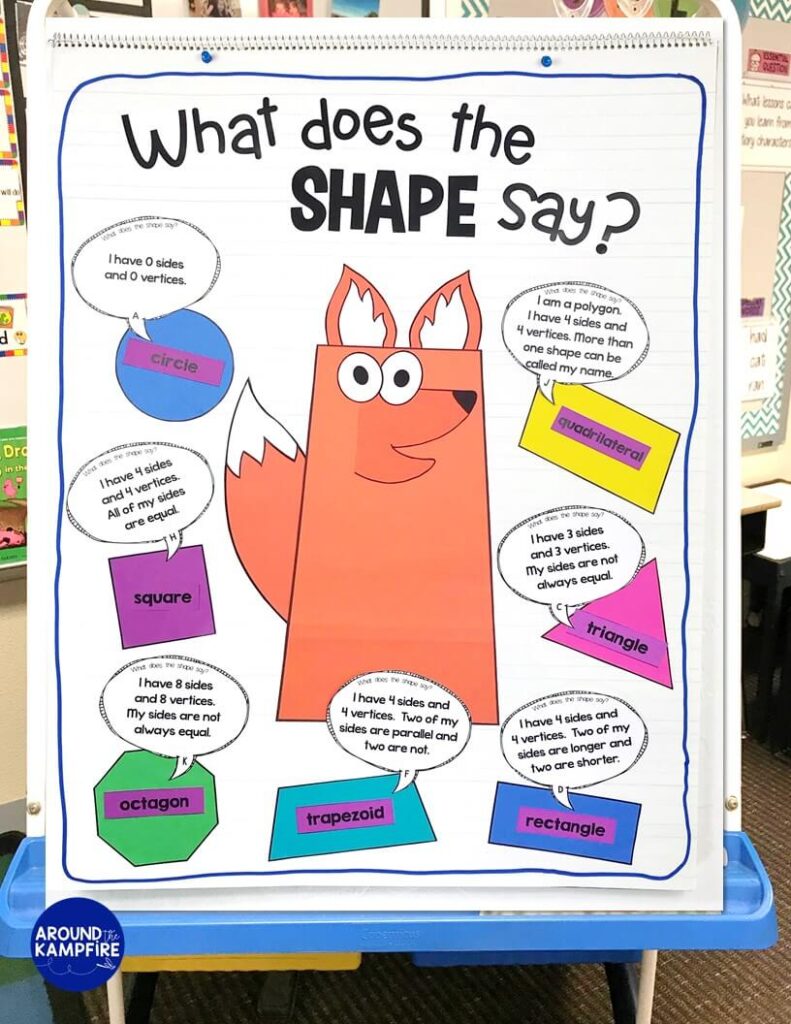
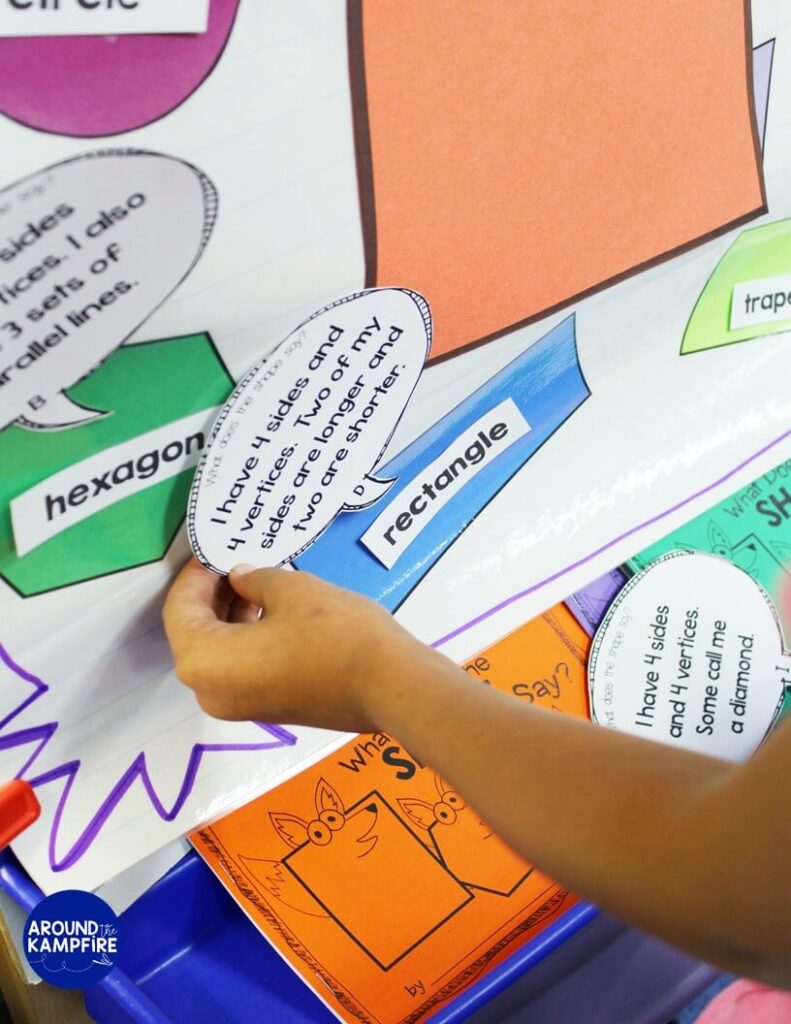

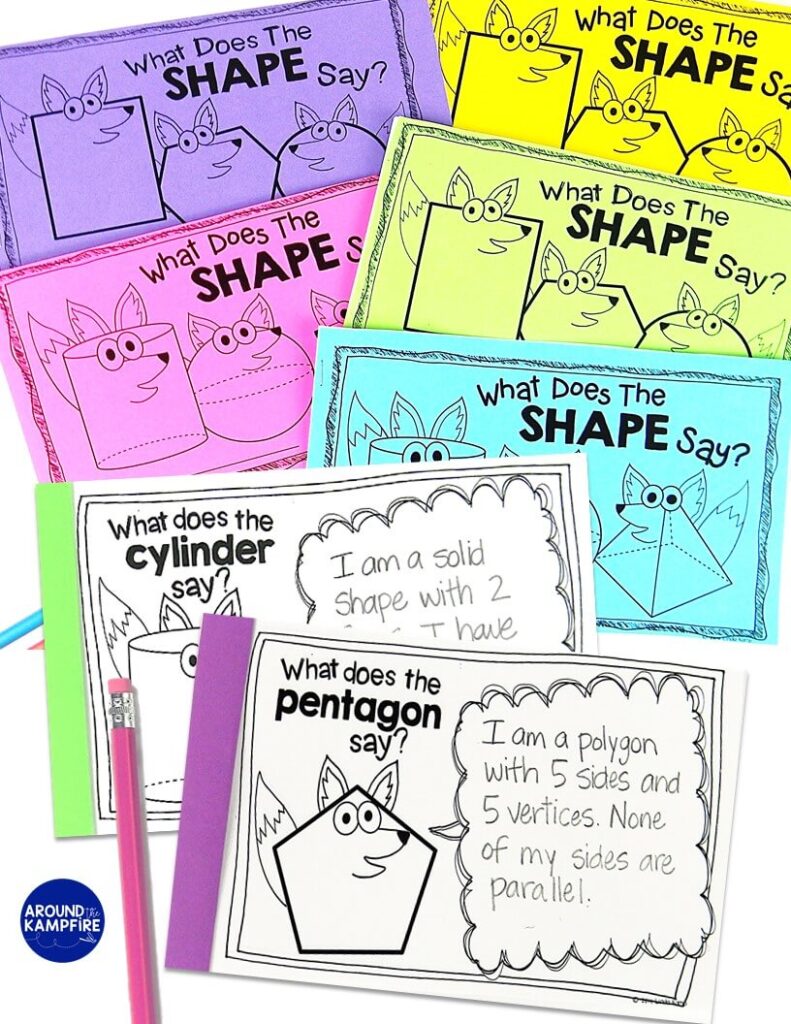
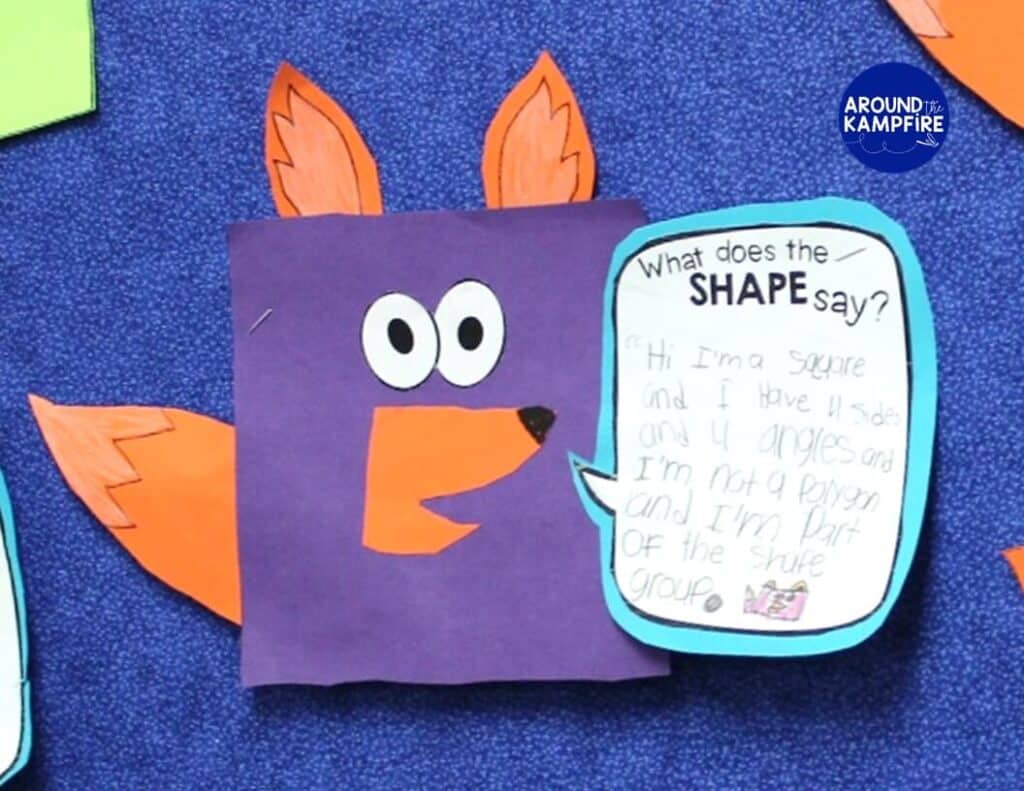

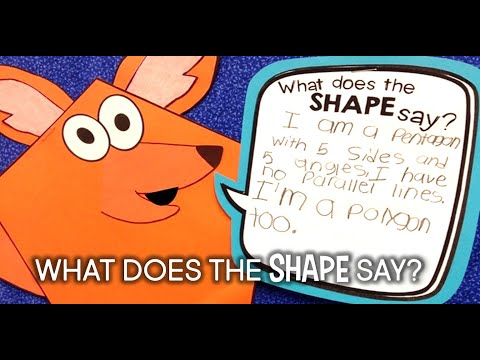
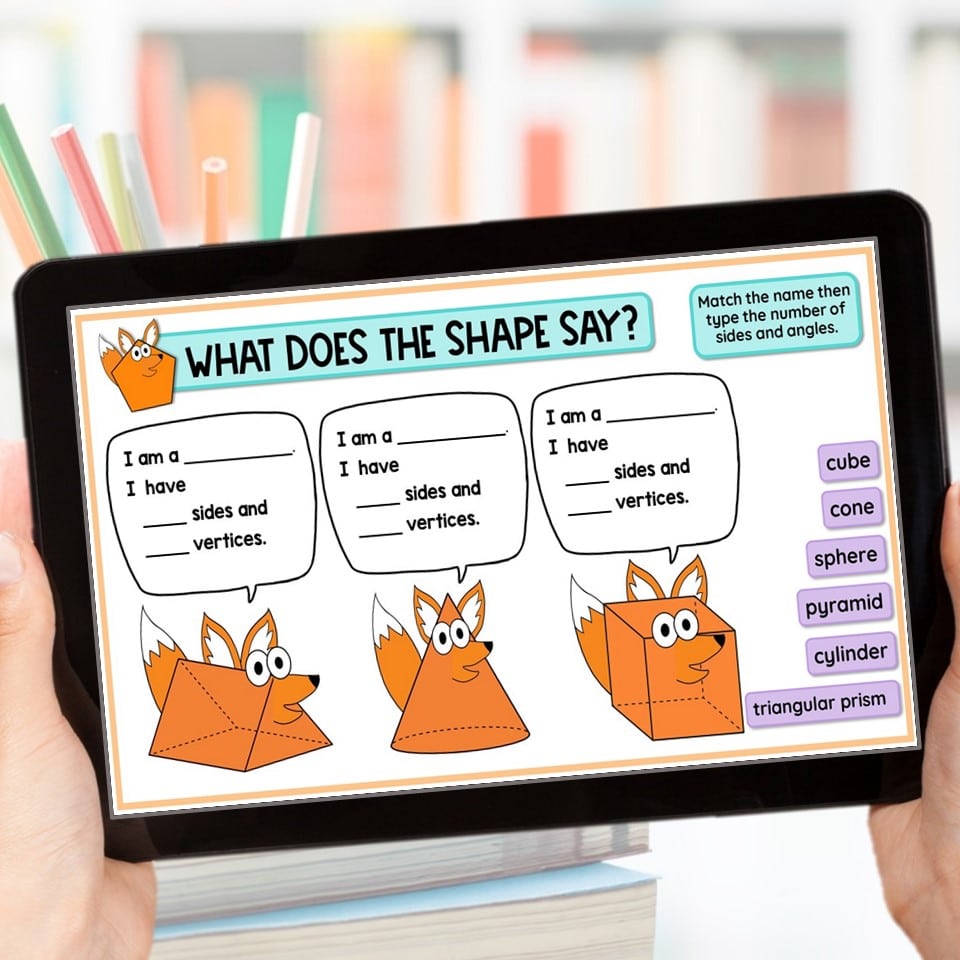
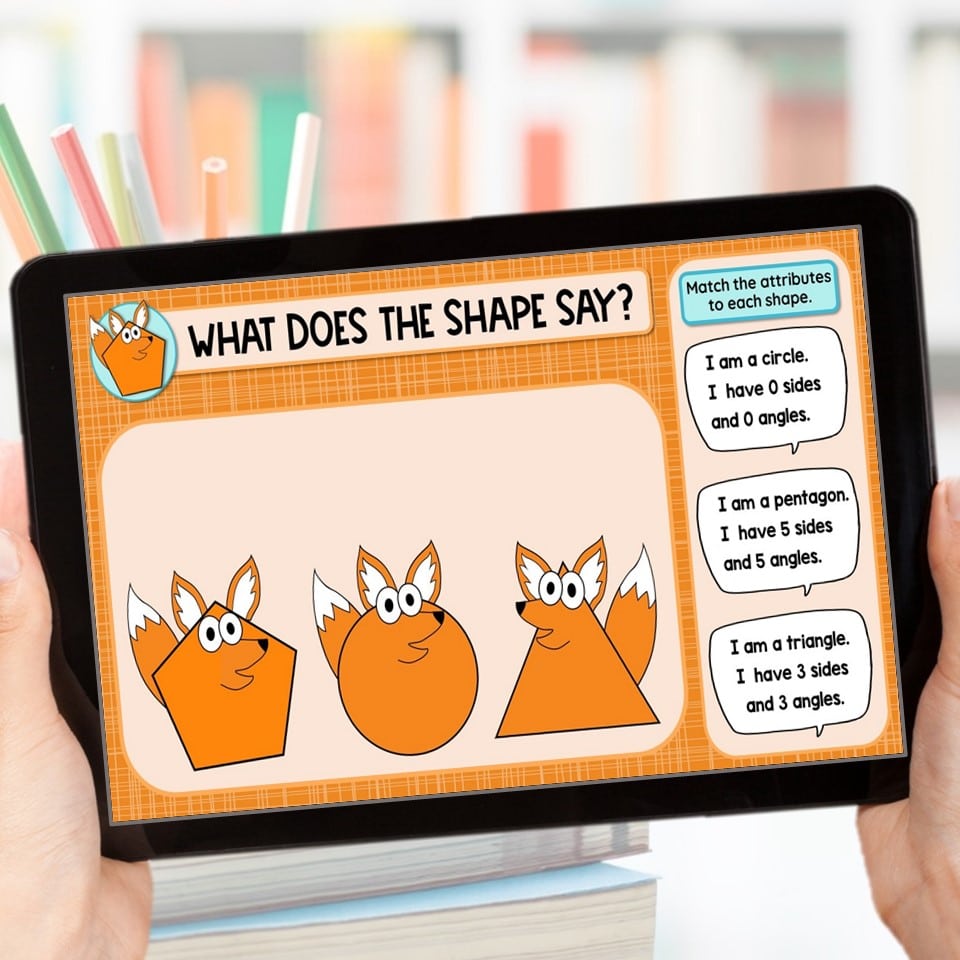
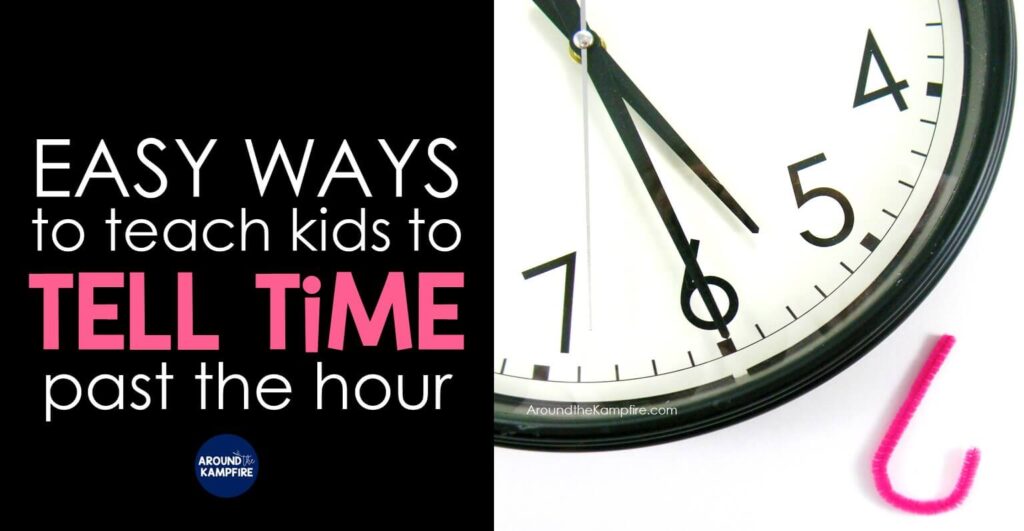

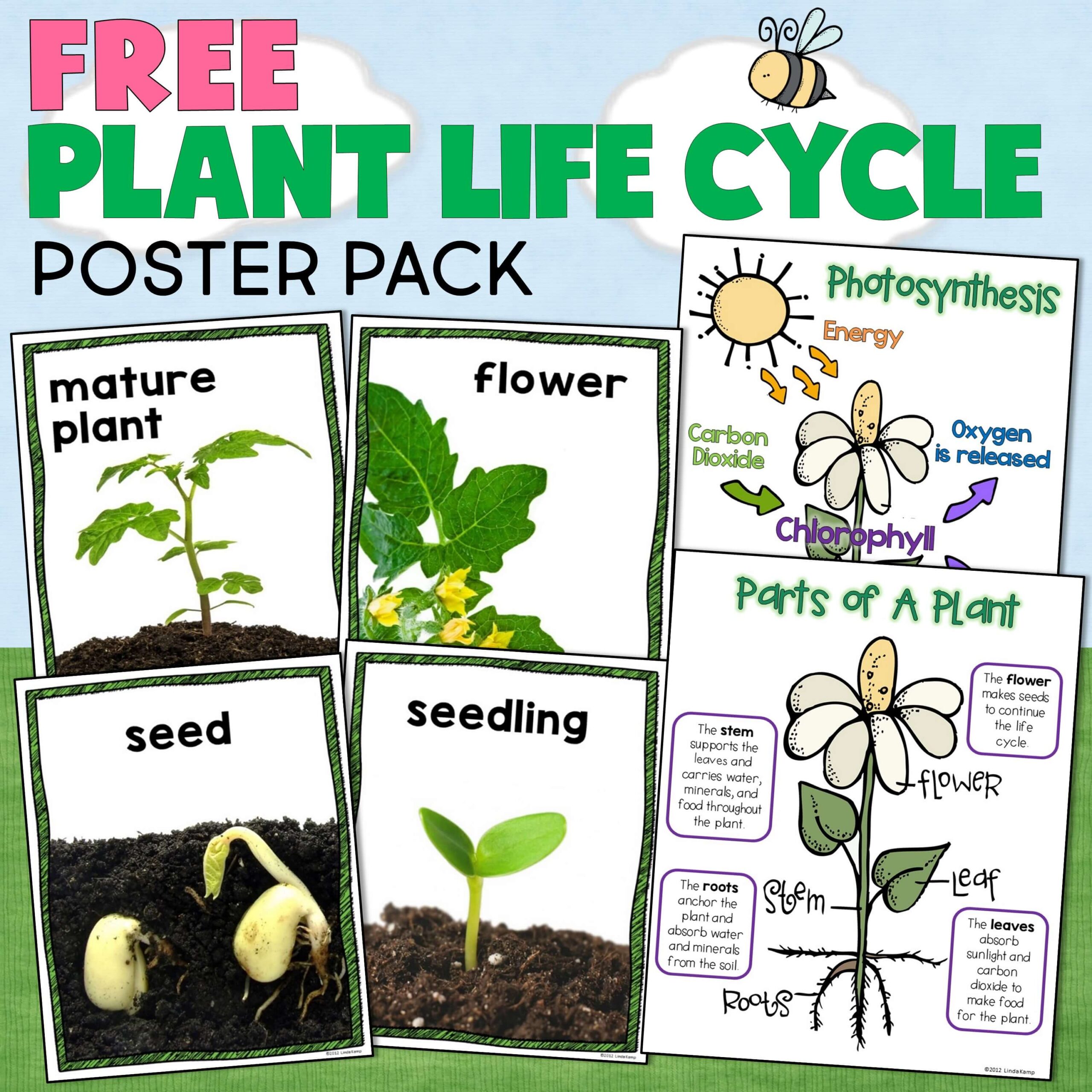
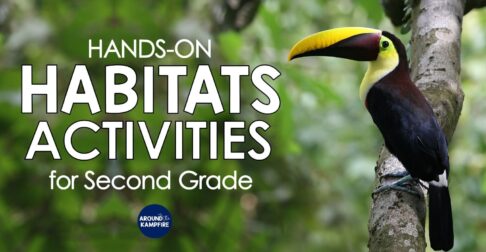


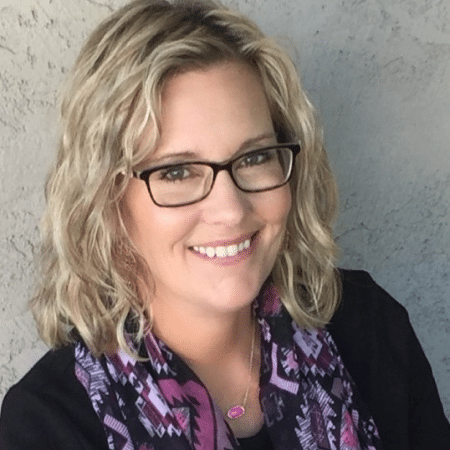
Wow! What a fun, exciting, and great way to help students learn. Hank you so much for sharing! I can’t wait to try it myself next school year!
You’re welcome Angela! I’m so glad you found some ideas you like!
Hi Linda!
I love how you did the Quote the Quadrilaterals activity! Can you give more detailed instructions on how you did that project? I was trying to figure out if there was paint involved or a certain kind of paint to make the shapes look the way they do.
Thanks!
Hi Noelle!
The quadrilaterals writing was super easy to do. Students used a black marker to draw a quadrilateral on construction paper. They cut those out and glued them on to another sheet of construction paper then drew hands and feet on the shapes. We added some wiggly eyes and that’s it! I drew a speech bubble, copied it and students used that to write their quotes.
I hope this helps and your class has fun making quadrilateral quotes! Thanks so much for stopping by and for asking!
Linda
I love this…I did it with my kidos and they were amazed. I have 1 question how did you put all your ChaterPix videos together with the background music? I’d like to present it to our PTO.
Hi Michelle,
I’m so glad your class loved it! It is a blast for sure! To make our video, I saved all of the MP4s my kids made in ChatterPix to the camera roll on my iPad. I then uploaded all of those into iMovie. There, you can type in your title and either choose music from their library or go to iTunes and get music. It’s been a while since we made ours, but I think I purchased my music from iTunes. I used an instrumental version of What Does The Fox Say? You can then upload your music to iMove and that’s it!
I hope this helps and that your class loves their movie. I think we must have watched ours a bazillion times! They loved it as a brain break and would dance to it!
Thanks so much for asking!
Linda
Hi Michelle,
We put them all together using iMovie. You can choose music from the iMovie library to add to your video. I hope this helps!
nice
That cracker activity looks so fun… now I want crackers! I bet your class loved it! Thanks again for linking up.
Mrs. Wills Kindergarten
LOVE! I just pinned the read alouds and activity with crackers. This is our next unit – thanks for all the ideas 🙂 Jen
This comment has been removed by the author.
I'm so glad you like it Denise! We had a blast with it and the possibilities are endless for what you can do with ChatterPix in the classrooom!
Love this..it's just what I need now to add some fun , technology and creativity to my lesson. Thanks!
Love this..it's just what I need now to add some fun , technology and creativity to my lesson. Thanks!