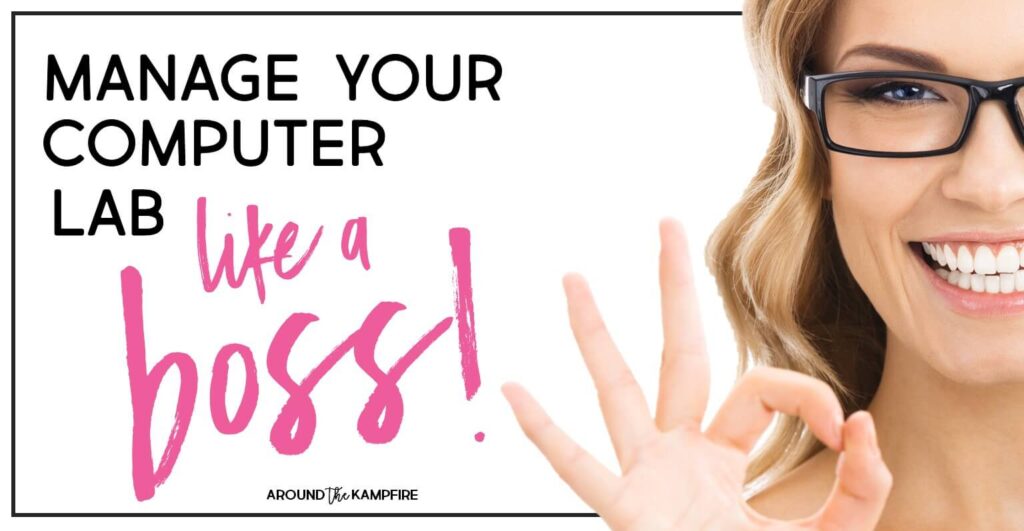
Whether you’re a technology teacher, or a classroom teacher whose class spends time in the computer lab, your strategies for computer lab management can make or break time spent teaching and learning. Managing instruction, student logins, device checkouts, additional procedures, and behavior can be a lot. Without some forethought and planning, it’s easy to find yourself competing with computers and other devices for your students’ attention. These 10 tips will help you make the most of your lab time while keeping things organized and running smoothly.
Computer Lab Management: Setting Up Your Lab
Number Each Computer
When setting up your lab, it’s extremely helpful to number each computer. Numbering the machines not only gives students a visual for where their seat is, gives them a sense of ownership of their space and device. Keeping a log of which computers are used by each student is a great tool for accountability too.
At the start of the year, assign the computer number to match the student’s class roster number. Of course that always changes a bit as you move students around for various reasons. Depending on behavior, special needs, or students with less computer experience, you may wish to pair them with a responsible or more tech savvy student. It usually takes a few days or visits to the lab to work out an appropriate seating arrangement for a new class.
Use Displays For Rules, Procedures, and Reference Charts
Keep interruptions while teaching, and repeating directions to a minimum with lab rules, procedures, and reference charts displayed where students can easily see them.
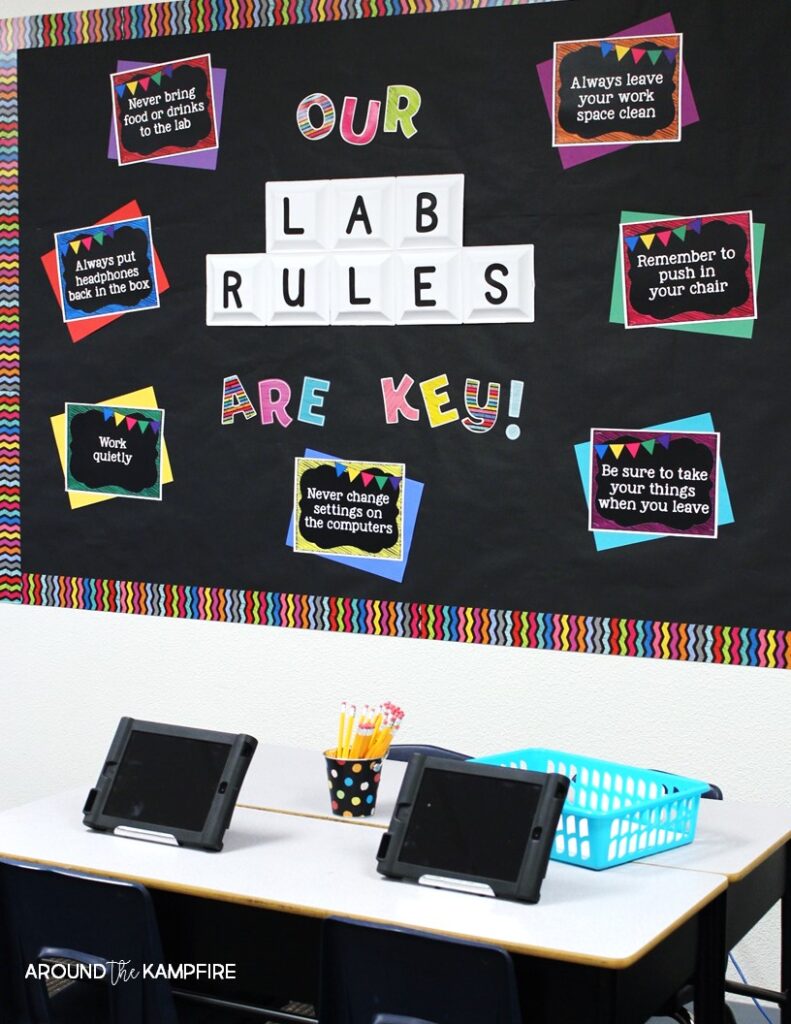
Functional bulletin board displays brighten up your room and give an added benefit to your managing your lab.
When students ask questions where the answers can be found on the walls of the classroom, you can simply point and remind them where the information they need is located.
Communicate with Tech Support
More than likely, your school or district has a procedure for submitting a support ticket when you have issues. Once the tech support person arrives to your lab, however, they can get straight to it if you have a few simple communication tools in place.
Use a checklist and brightly colored notes to communicate with your support person.
Place a clipboard near the door with a quick note about the computers or devices that need attention. Since your computers are numbered it will be easy for your tech person to find and get started. This also prevents you from having to stop what you are doing and explain what the issue is.
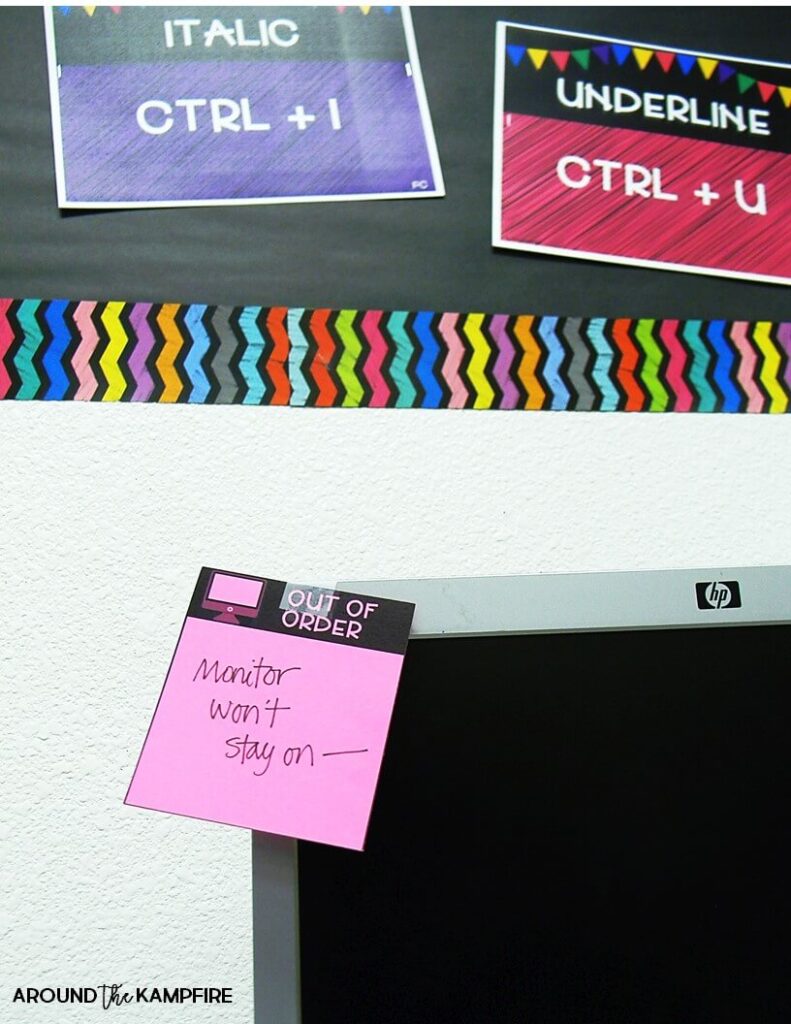
Stick brightly colored notes on computers that need repair for support staff to quickly locate them.
Set Up A System For Device Check Outs
Many schools check out laptops, iPads, and Chromebooks to students to use during the year. Keeping track of devices is key with any computer lab management system you use. Create a log of students and the devices they’ve checked out and when they are returned.
I also like to have a teacher binder for not only checkouts, but grades and lesson plans.
Personalize your binders with editable covers to keep everything handy, organized, and easily accessible.
Computer Lab Management with Students
Teach, Practice, and Repeat Rules and Procedures
It is just as important to have structure in the computer lab as it is in your classroom. Computers and other devices can quickly become distractions without it. Define and display your lab rules and procedures from day 1 and stick to them.
Develop procedures for entering and exiting the room, voice levels, using the restroom, what students should do if they finish early, and off task behavior rules and consequences. Determine what students should bring to the lab, procedures for tidying up their space before leaving, printing, what to do if they are having trouble and whether or not students can leave their seats.
Set Up A System For Managing Behavior
Just like in the regular classroom, behavior management is key. Have a plan in place to manage student behavior that is off task or disruptive as well as to acknowledge exceptional behavior, focus, and work. I use a fun system where students can earn “behavior bitcoin”. Bitcoin is digital currency that is perfect for 21st century kids to earn in the computer lab!
I teach a mini lesson explaining bitcoin, it’s purpose, and how it is used while introducing the behavior system. Similar to behavior bucks, or any other classroom economy system, students earn their bitcoin and can spend it on various things of their choice. Extra time on an approved website, computer time in the classroom, being the line leader for a length of time, carrying in the headphones basket etc. are some of the options I give students.
I also give out computer lab compliment cards and for students in keyboarding class these fun “Keyboarding King and Queen” cards.
Assign Headphones To Each Student
Some schools provide inexpensive headphones for students to use in the lab. Place headphones in numbered Zip Lock bags that match the student roster. I label them with my name as well, just in case they get left in the lab.

Have 2 students carry the headphone baskets to the lab and place them on desks in the lab. When students enter the lab, they take their headphones before going to their sear. Before we leave, I call each table to return their headphones into the correct basket before lining up.
Give Directions Before Students Go Into the Lab
It’s much more effective to give directions before going to the lab than when students are sitting in front of their computers. This way, you’re not competing for their attention as they turn on their computer and begin to login. If you have a projection system in your classroom, it’s a good idea to show students how to get to the website, login, and model or explain what their task will be.
Display Websites and Passwords Clearly
Write the website and password on the whiteboard so students can see it from anywhere in the room. You may even want to write the tasks they will be completing once on the site. Displaying the websites and passwords makes for a smoother transition. Students can login at their own pace and begin working right away. Since you’ve already given directions, they know what to do once they are logged in.
For classroom computers that we use during math and reading centers, I use these editable forms to display the website and tasks.
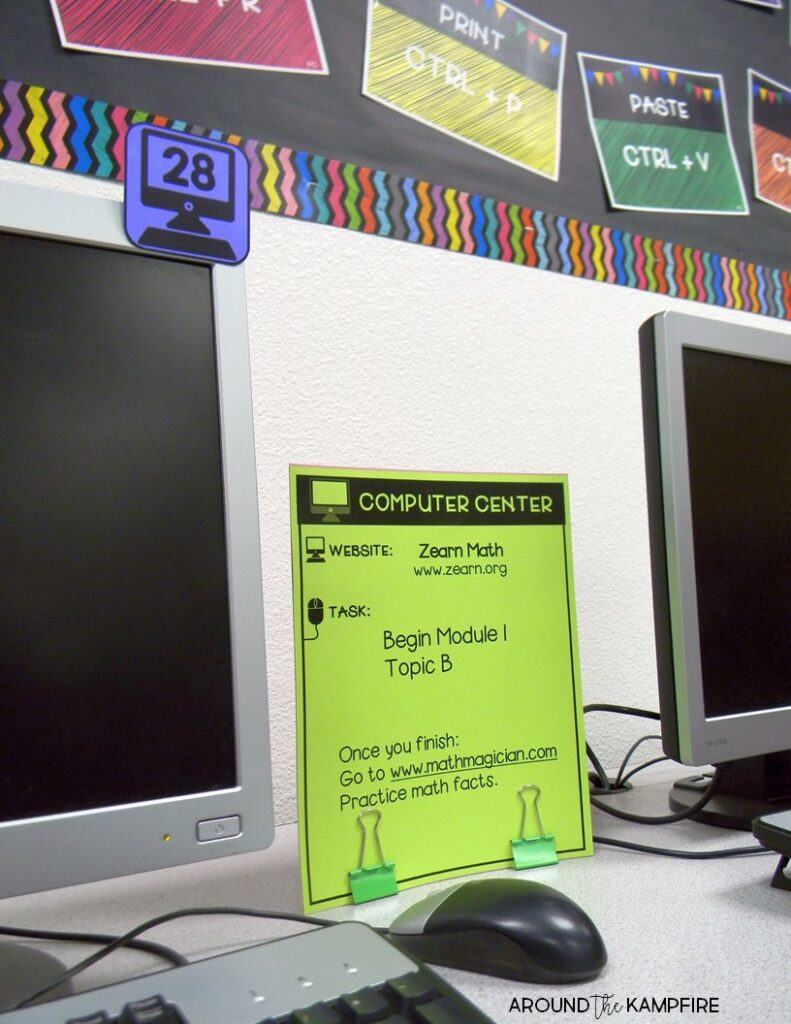
I place one between 2 classroom computers and include what to do if/when students finish the main task.
Make Each Student a Login Card
One tricky area of computer lab management, especially for younger students, can be logging in to their device. Use a student login card for managing passwords and helping students get logged in quickly. Most schools require students to first login to their personal account on school computers. Students then need to know additional passwords for the various sites they use in class as well as testing and assessment sites. This can add up to a lot for students to remember.
Make the most of their time by using editable login cards with all of the passwords students use on a regular basis. Using login cards saves a lot of time and makes it quick and easy for students to get in to the site they need to use.
Teach Students How to Trouble Shoot
Teach students how to troubleshoot common issue they may encounter during the first weeks of school. Give students solutions to try first the computer freezing, difficulty logging in, and how to check for user errors. Making sure the cap lock is not on, programs not opening, and the mouse or speakers not working are also common issues that students may have. Create a trouble shooting list students can use to try to solve problems first before you call your support team.
You can find the computer lab management system I use here with all of the editable forms and displays featured in this post.
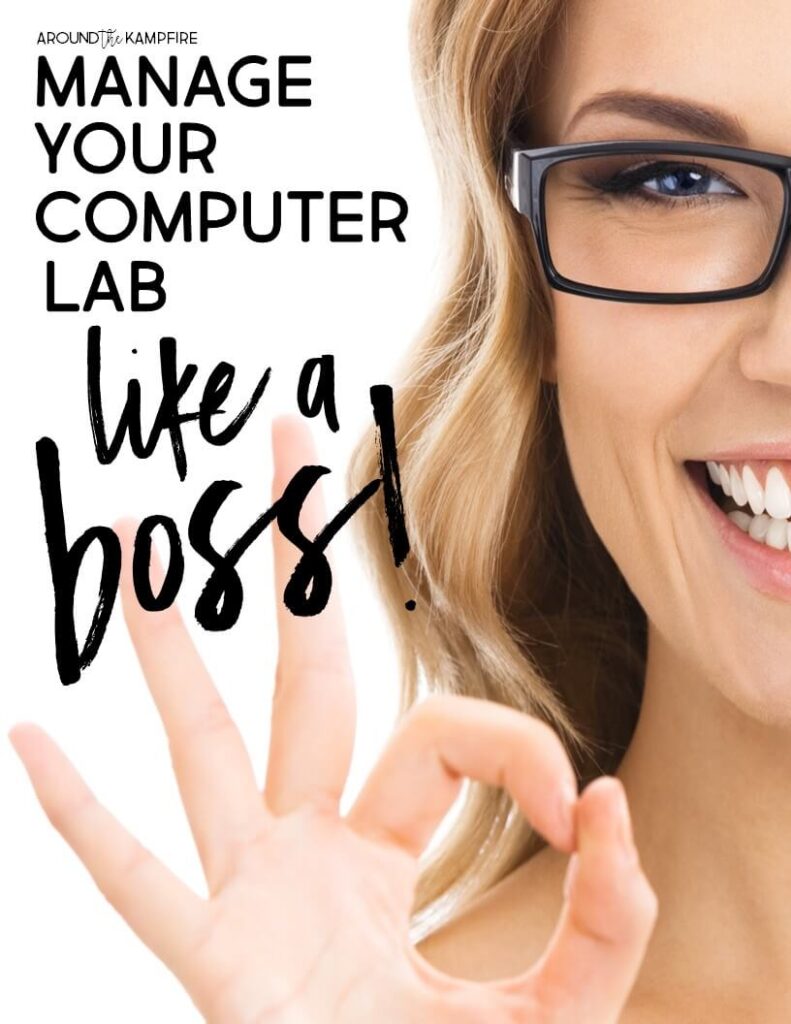
I hope you’ve enjoyed this post and use these tips to manage your computer lab like a boss! Be sure to pin it and share with your teacher friends!
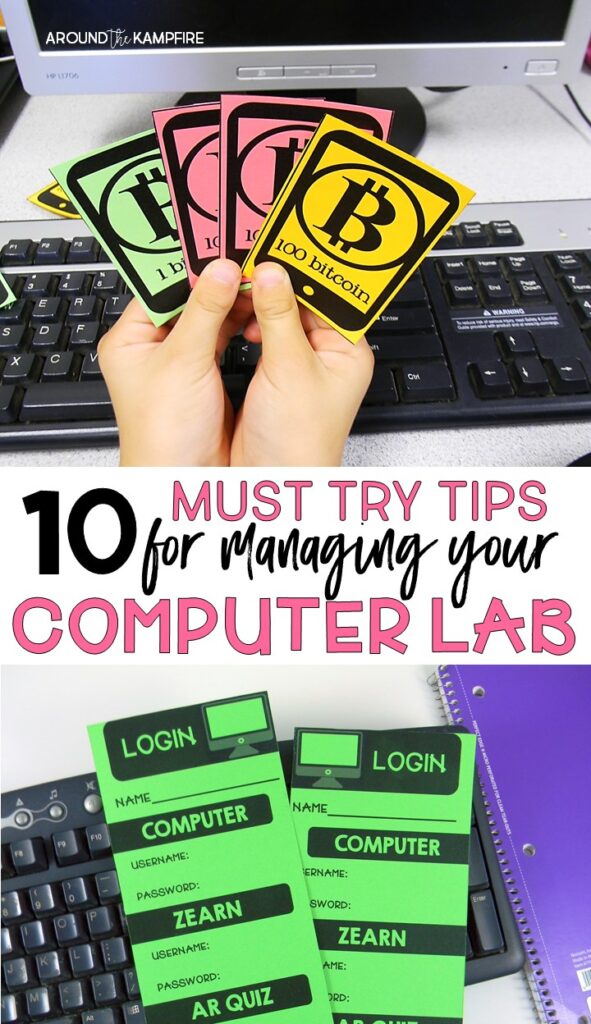
Need classroom decor ideas for your lab? Check out Spruce Up Your Computer Lab! for simple ideas and functional decor that will take your lab from drab to fab!
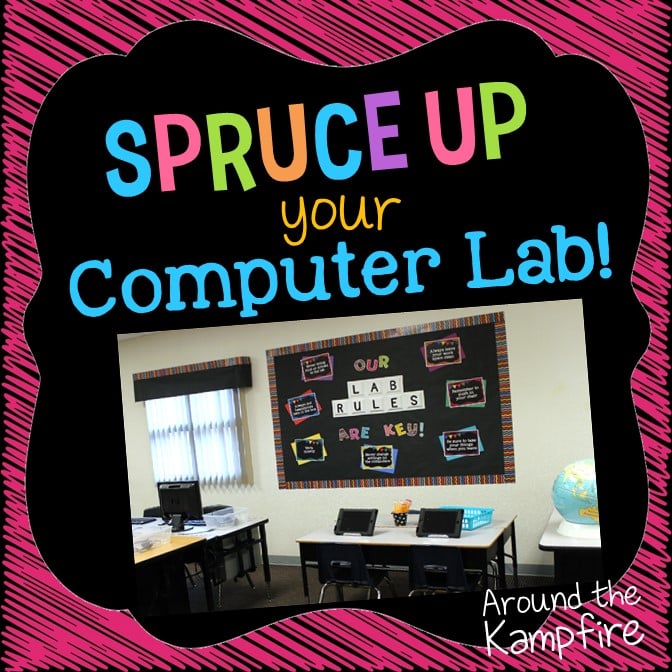
Stay up to date! Be sure to subscribe by email to get new posts delivered directly to your inbox.
Happy Teaching!
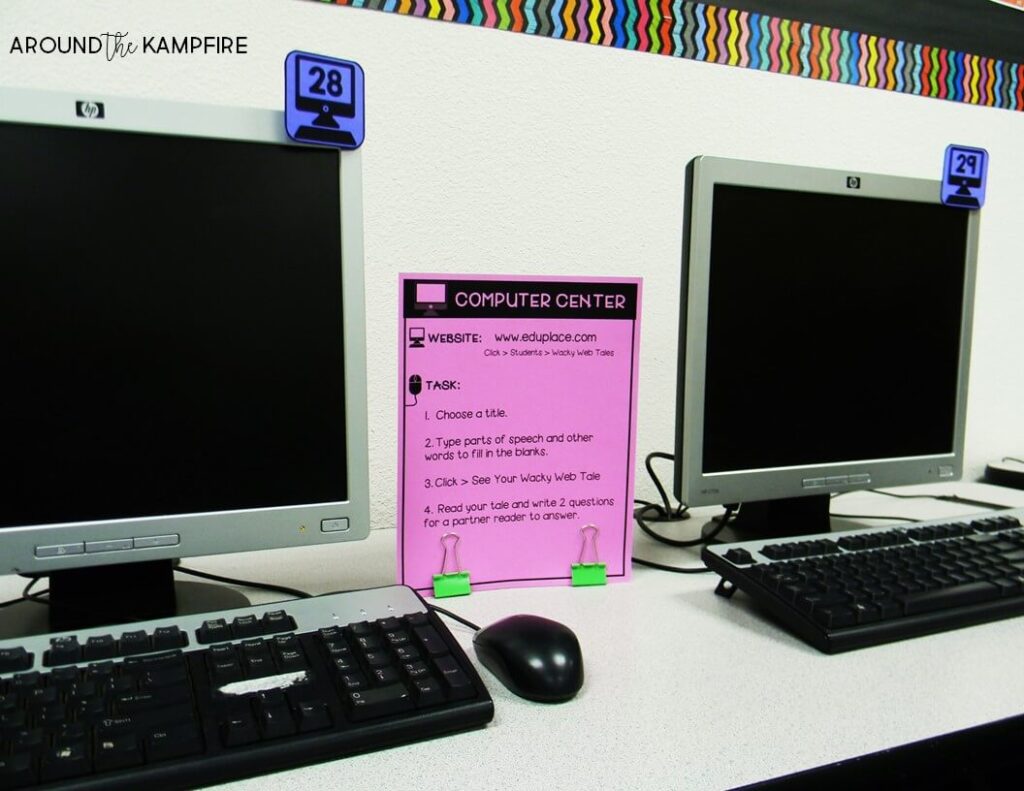




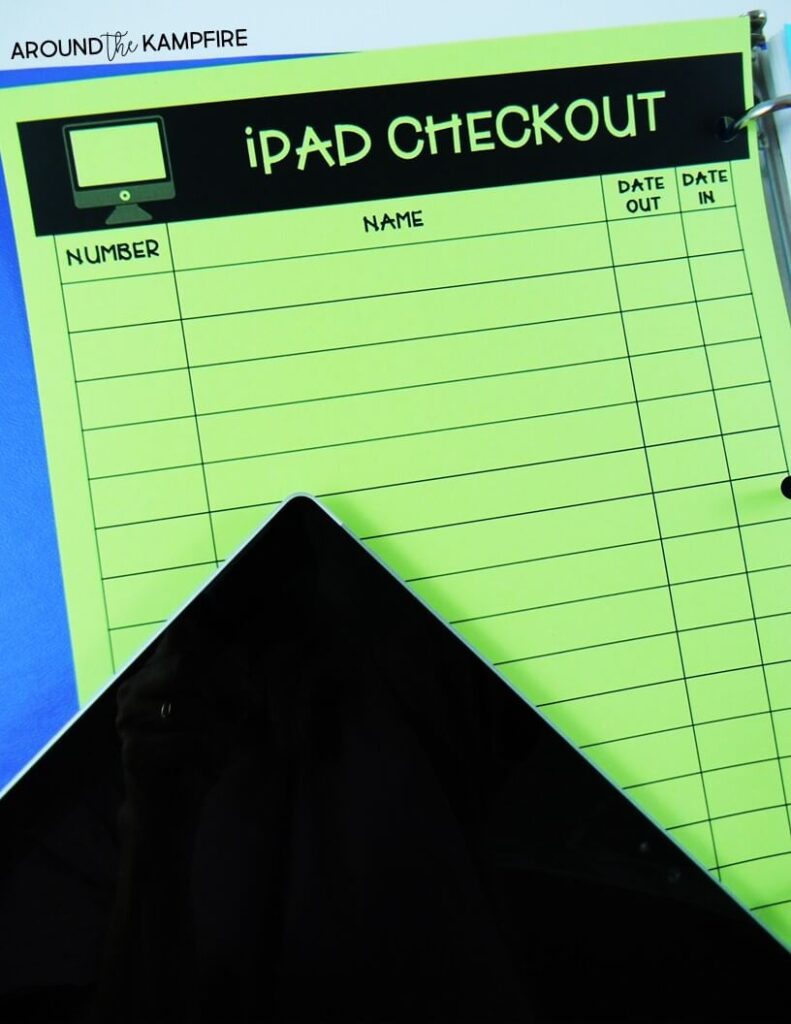
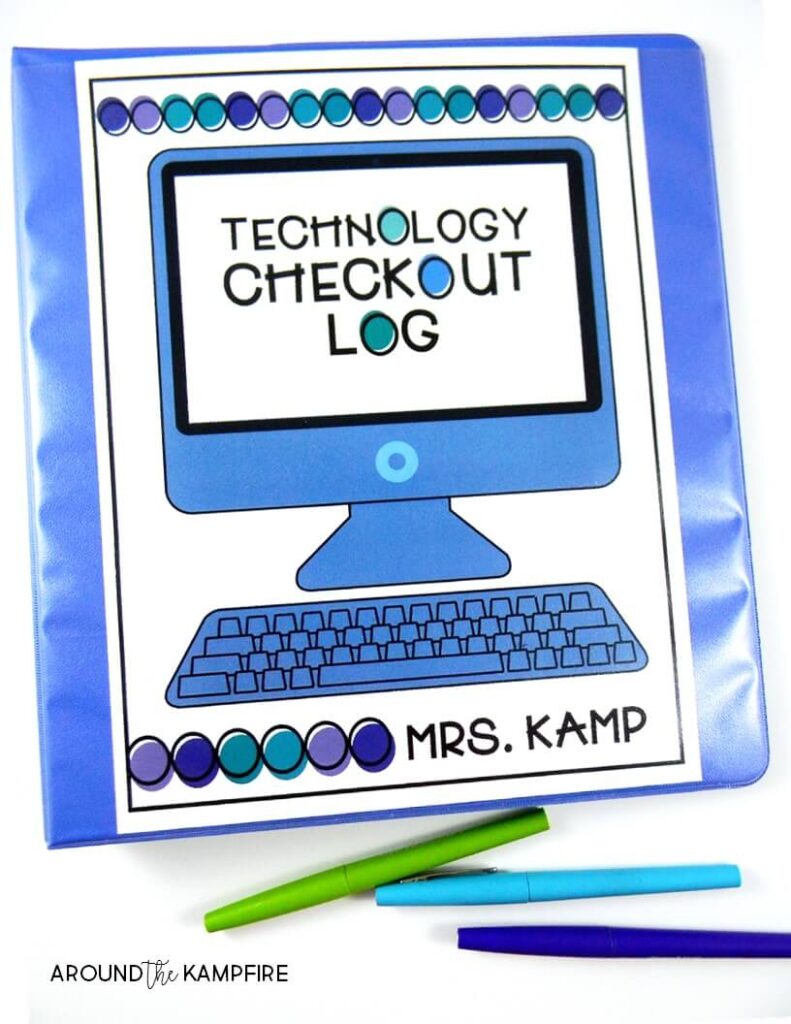




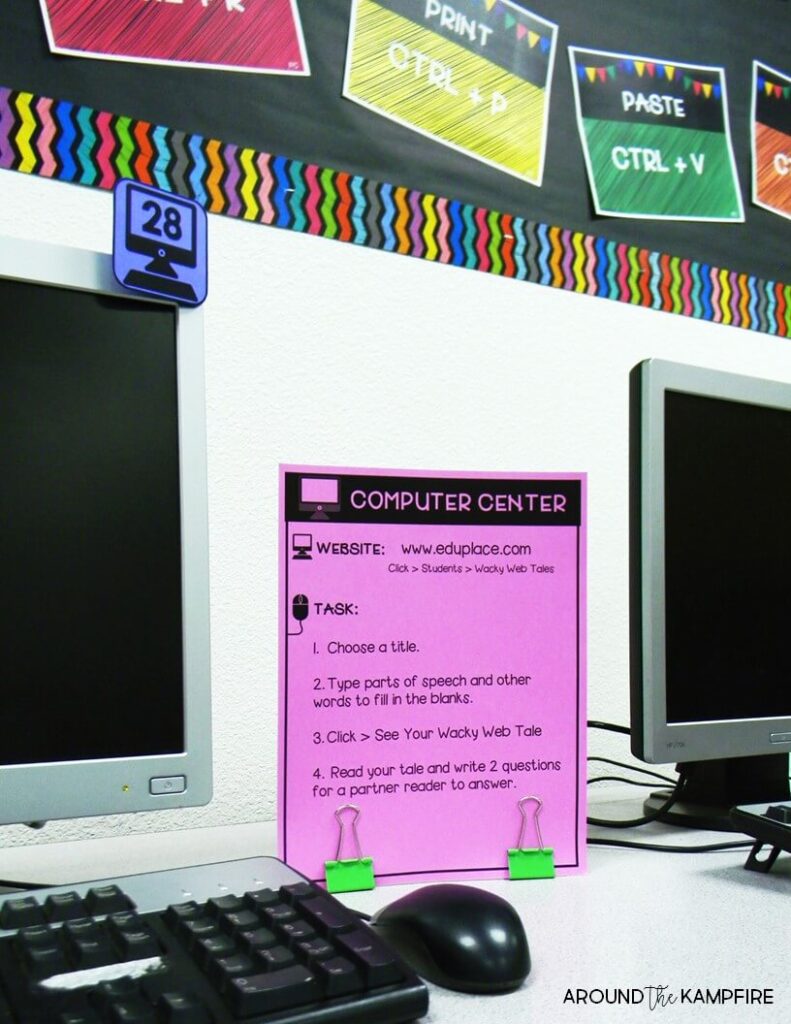
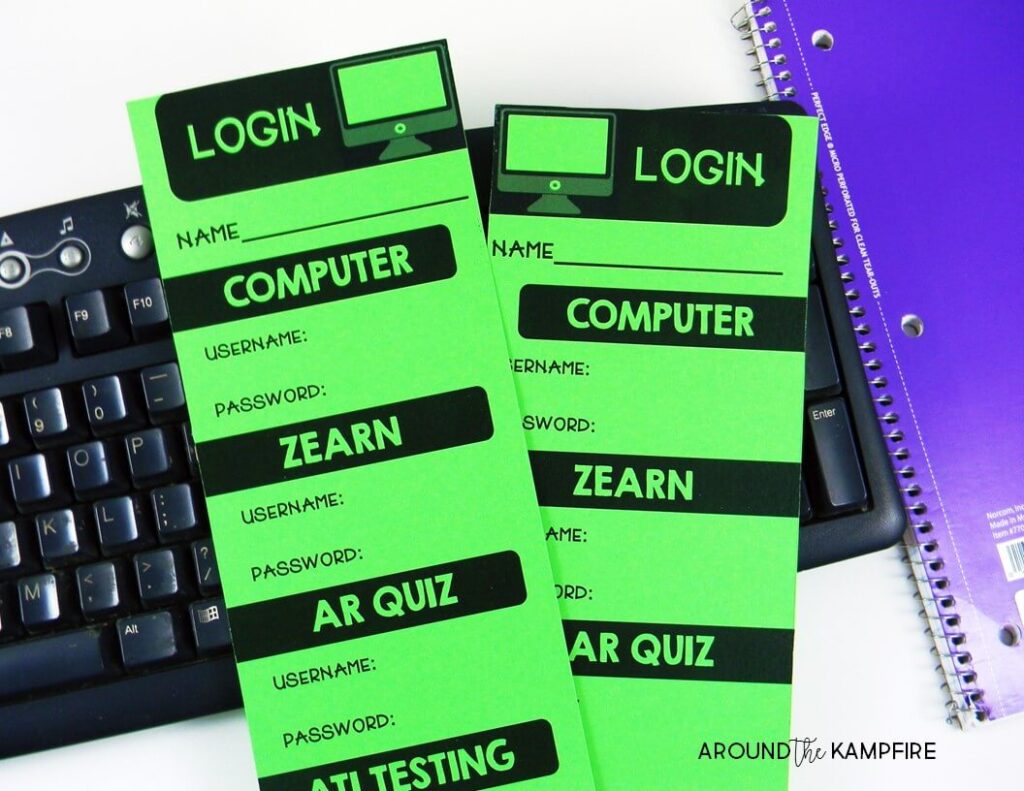

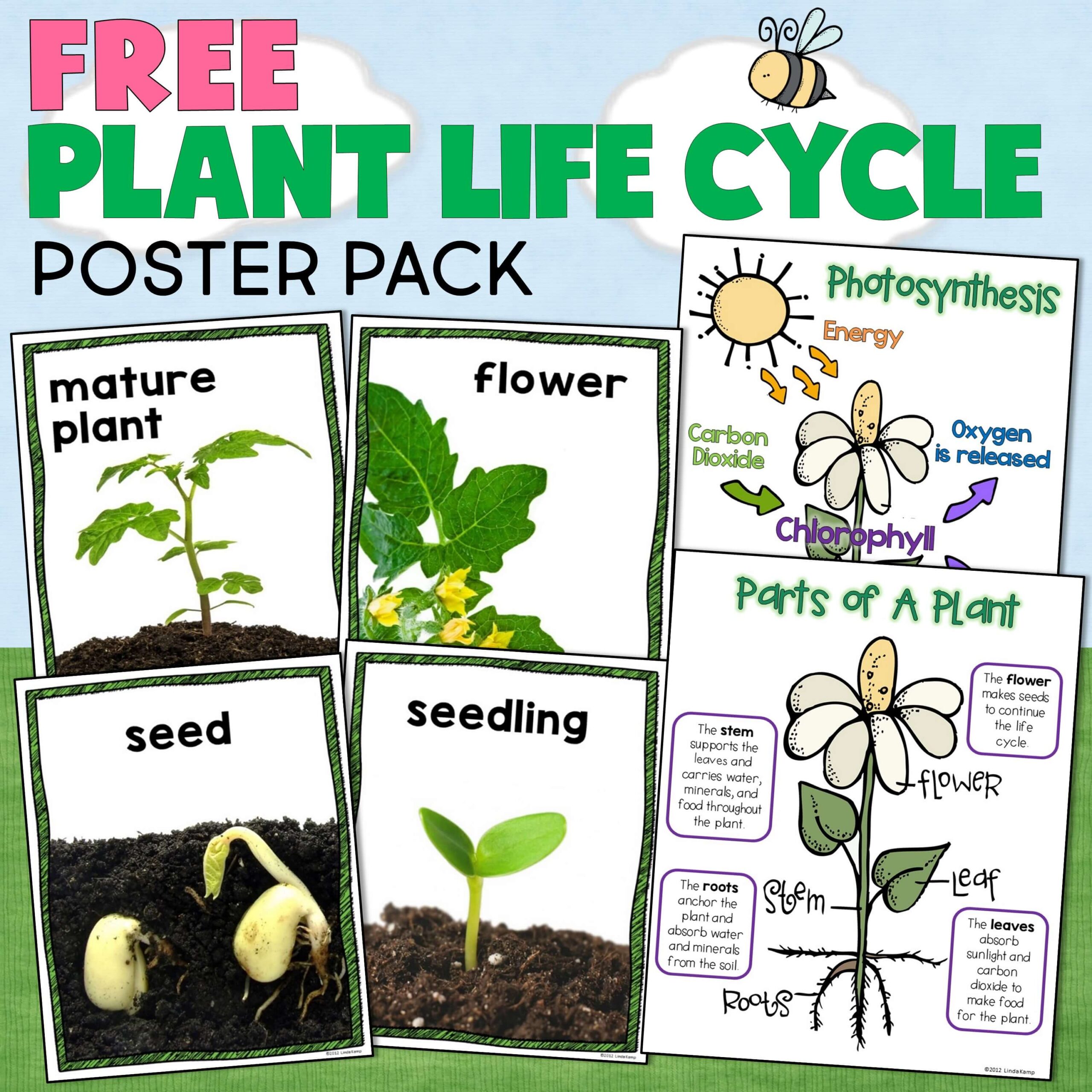



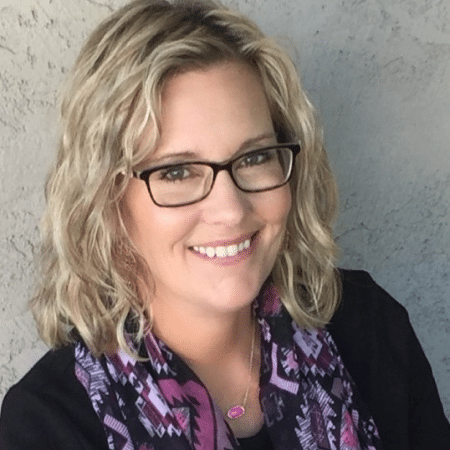
Online store of accessories for PC video games, gamepads, joysticks, gaming mouse, gamer mouse, gamer, control for Xbox, control, video games, videogame, gamer decoration.
Are your bitcoin printouts available in your computer bundle as well? Love these ideas!! Thanks so much for sharing
Thanx for all your wonderful advice. Please tell me where can I get Keyboarding King and Queen certificates and Computer Lab Complement Certificates Please.
Hi Asma,
The certificates are part of this computer lab management kit: https://www.teacherspayteachers.com/Product/Computer-Lab-Rules-Posters-Editable-Forms-Classroom-Decor-BUNDLE-2746420
I really like your ideas! I would love to see ideas for a middle school computer class elective! Do you have any resources or tips for middle school?
Great ideas. Will be implementing some of these for the upcoming school year.
Thank you.
Good site
Can you tell me where to find research on the effect of this?
Hi Sharon,
Can you clarify your question? Are you looking for research on classroom management, the benefits of posting reference visuals in the classroom, or classroom procedures?
All excellent tips. Thanks for sharing.
You’re welcome, Mirela!
Where did you get the cute computer numbers for the desktops? I would definitely purchase them from your TpT store if you made them available! 🙂
Hi Christina,
You can find the computer numbers in this computer lab management kit: https://www.teacherspayteachers.com/Product/Computer-Lab-Management-System-BUNDLE-Editable-Forms-Classroom-Decor-Posters-2746420.
Thanks so much for stopping by and for asking!
Linda
Are your computer numbers part of one of your sets?
Hi Karen! Yes, the computer numbers and all of the components you see in the post are part of the Computer Lab Management System. You can follow the link in the post to the item in my TPT shop. Click on the “View” button under the thumbnails to see a preview of everything included. Thanks so much for stopping by and for asking!
Love these ideas! Will definitely be implementing many of them in my labs this year!
Thank you Camie! I’m so glad you found ideas you can use to make your lab run more smoothly!
Hello,
Can you tell me where to purchase the bulletin board decorations?
Thanks in advance!!
Hello,
Can you tell me where to purchase the bulletin board decorations? I will hopefully be opening my lab soon!
Thanks in advance!!
Hi Sonia,
The bulletin board decorations are available in this digital download.
Thanks for the great ideas!!
You’re welcome Suzanne! I’m so glad you found some ideas you can use!